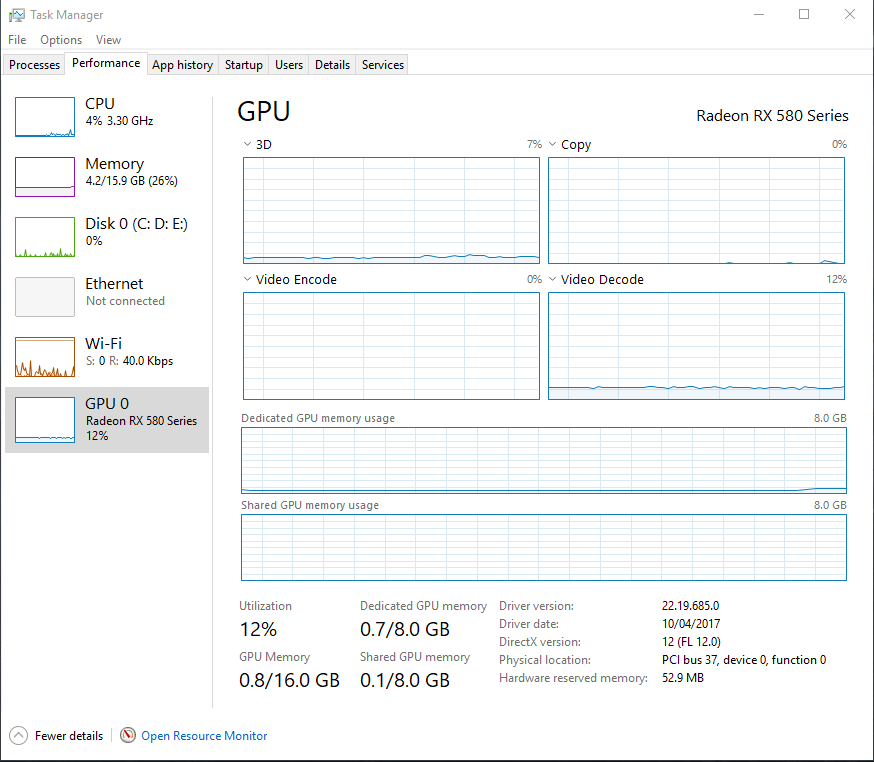Hello everyone, hope you're all having a great time. I am new here, could totally use some help with my Sapphire RX V64 Liquid Cooled.
I'm having a similar problem like people reporting in previous threads (sorry haven't been able to go through all of them). My card just crashes if I switch from Balanced/Turbo to Manual, without making any changes. It runs JUST FINE even in Turbo mode.
Is this "Expected Behavior"? I'm kinda feeling gutted not getting the ONLY thing (higher clocks) for which I paid so much.
I'm linking my Reddit Thread for people who need more information.
Also I've noticed often that when I set manual voltages, for e.g P7 - 1.17V, in-game it will never go there even once, and stick around 1.12/14V. But when I run it at Balanced/ Turbo the card has a lot of 1.18+V peaks w/ your normal vDroops (?) . This doesn't happen all the time. I have the Corsair Ax760i, which "should" be MORE THAN ENOUGH for this card even with the +50% PL provided I get even a -10mV Undervolt.
My card Stepping is C0
The best I've been able to get is (with +50% PL and 1100 MHz HBM2 clock)
1) P6 - 1632 MHz / 1100 mV
2) P7 - 1710 MHz/ 1160(70) mV
I would really appreciate all the help I could get. I am not so triggerhappy with returning for RMA because I don't want to go through all this trouble and get another card with the same problem.
Thank you again and hope we all get a solution to this. A card crashing at it's stock state is kind of unacceptable.


 "Not my Image"
"Not my Image"