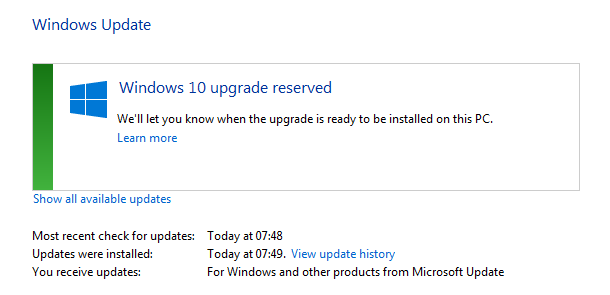You are using an out of date browser. It may not display this or other websites correctly.
You should upgrade or use an alternative browser.
You should upgrade or use an alternative browser.
Windows 10
- Thread starter Glaucus
- Start date
More options
Thread starter's postsIts kind of free but kind of not free as far as I can tell.
Right now I have 2 laptops and 1 desktop running Win 8.1. They are all eligible for upgrade to Win 10 free on July 29th. My understanding is that the Win 10 upgrade will grant you a free copy of the O/S that's good for 'the lifetime of the machine'. So in the case of my laptops that's probably fine as I doubt I would ever be changing the MOBO or other components sufficiently to make them 'a new machine'. So the installed win 10 would likely last beyond the first (free upgrade period). Its alway possible that a laptop component would go 'pop' and a new drive or something would be needed and in that instance I don't know what happens to the Win 10 upgrade.
My major concern is my desktop. I change parts in that fairly regularly. I have 5 HDD and an SSD for a start, I upgrade them quite a lot, I have changed CPU and MOBO in the lifetime of this machine. I am seriously considering a change to Skylake when it arrives so thats potentially a new MOBO, CPU, memory right there.
My question is if I go ahead in July and install Win 10 either as an upgrade or a clean install from media (if thats possible) what happens if I opt to move to Skylake in say November odd? New MOBO, CPU etc so I assume that's the lifetime of this machine over, so does this mean I couldn't even reinstall Win 8.1 then upgrade to Win 10 again because I have already had my free upgrade once? What happens if I wait to change my MOBO until the win 10 'free' period is past? Do I have to buy a new copy?
This same sort of query comes up every time MS announce a new version of Windows with slightly different activation procedures, and it's never really been an issue. I highly doubt it'll become one now.
This same sort of query comes up every time MS announce a new version of Windows with slightly different activation procedures, and it's never really been an issue. I highly doubt it'll become one now.
Yep, it's always been what ever the original license is, is what the upgrade license becomes. And from windows 8, OEM = retail with no restrictions on change of hardware or changing it from one pc to another.
Where in windows 7 and before they classed OEM as tied to the mobo. Although it was never really enforced.
I tried windows 10 a few months back and I used the same X-Fi drivers and apps that I used for win7. I never had any probs using the win7 drivers and they are old too.

Settings hold on reboots? This was where my Prelude fell over for Windows 8/8.1. As well as many other X-Fi owners.
My drivers were from 2011.
Associate
- Joined
- 18 Nov 2011
- Posts
- 47
Yep, it's always been what ever the original license is, is what the upgrade license becomes. And from windows 8, OEM = retail with no restrictions on change of hardware or changing it from one pc to another.
Where in windows 7 and before they classed OEM as tied to the mobo. Although it was never really enforced.
so did I read this right when I want too fresh install I can just use the win7 key I have now ?
Settings hold on reboots? This was where my Prelude fell over for Windows 8/8.1. As well as many other X-Fi owners.
My drivers were from 2011.
I didnt have any problems with the settings I had made.
so did I read this right when I want too fresh install I can just use the win7 key I have now ?
We don't know other than there will be a win10 ISO available, as to what key we don't know.
But in the past upgrades have just used the base license. So if you have win7 retail then you should be able to change pc/upgrade to hearts content, if you have win 7 OEM technically it's tied to mobo but free to upgrade any other components, if you have win 8 OEM then free to upgrade any component move it to a different system to hearts content. at least that's how it's worked in the past, so until more info is released, that's why I would say is odds on favourite to happen again.
I notice it says in the upgrade info icon link: Windows media center will be uninstalled during the upgrade. It isn't available in windows 10.
Nice Is there anything to replace it from MS?
Is there anything to replace it from MS?
Apparently AI Suite won't work either... so hopefully Asus get a version of that working soon for win10.
Nice
 Is there anything to replace it from MS?
Is there anything to replace it from MS?Apparently AI Suite won't work either... so hopefully Asus get a version of that working soon for win10.
I'm not sure if this is only for Windows Insiders like myself at the moment, but if you get this:

Then i recommend you reserve a copy. Because it will download Win 10 over the next few weeks, then download the remaining parts/RTM updates just before release. So it's ready to install on release day.
This way you'll get the update sooner because i imagine servers/download speeds will be crippled on the release week from all the downloads.
Then i recommend you reserve a copy. Because it will download Win 10 over the next few weeks, then download the remaining parts/RTM updates just before release. So it's ready to install on release day.
This way you'll get the update sooner because i imagine servers/download speeds will be crippled on the release week from all the downloads.
How does this work with OEM devices?
I have a Dell XPS 13 and it has a lot of useful software installed and required drivers as standard.
What happens when you do a recovery (presumably this will revert it back to 8.1 as I doubt it will touch the recovery partition) will you lose the ability to get Windows 10 after July 2016?
I have a Dell XPS 13 and it has a lot of useful software installed and required drivers as standard.
What happens when you do a recovery (presumably this will revert it back to 8.1 as I doubt it will touch the recovery partition) will you lose the ability to get Windows 10 after July 2016?
I reserved a copy of Windows 10, got a bad feeling though that if I want to downgrade to Windows 7 it isn't going to let me. We have to remember though Windows 7 has been around for a long time now and with DirectX12 arriving we do need to upgrade at some point.
I'm not sure if this is only for Windows Insiders like myself at the moment, but if you get this:

Then i recommend you reserve a copy. Because it will download Win 10 over the next few weeks, then download the remaining parts/RTM updates just before release. So it's ready to install on release day.
This way you'll get the update sooner because i imagine servers/download speeds will be crippled on the release week from all the downloads.
Have you applied the W10 Preview over the top of an existing Windows 7 or 8 install using the Windows Update method?
How does this work with OEM devices?
I have a Dell XPS 13 and it has a lot of useful software installed and required drivers as standard.
What happens when you do a recovery (presumably this will revert it back to 8.1 as I doubt it will touch the recovery partition) will you lose the ability to get Windows 10 after July 2016?
No. You will be able to either restore from the recovery partition and then reapply the update, or just do a full W10 install from an ISO.
Nobody who gets the update for free is going to lose it after a year.
Last edited:
Just seen this in Windows Update. Hopefully it'll pre download. Was wondering though, will I need to back anything up ?
always best to do a backup of any documents and data you cant afford to loose just to be on the safe side.
you should be fine but like everything else you never know
Soldato
- Joined
- 17 Oct 2005
- Posts
- 6,243
- Location
- North of Watford Gap
I notice it says in the upgrade info icon link: Windows media center will be uninstalled during the upgrade. It isn't available in windows 10.
NiceIs there anything to replace it from MS?
Nothing decent for live TV, no.
I've been trying DVBViewer but couldn't even get it to pause, fast-forward or rewind, which should be the very minimum a paid-for TV viewer should do. Other than that it seemed OK, but the EPG was a pain to set up.
With MCE, despite it's problems, everything was at least seamless.
It's enough to keep me on 8.1.
Last edited:
Permabanned
- Joined
- 9 Aug 2008
- Posts
- 35,717
My preference has always been and always will be a clean install and that is what I want to do this time
Ditto. There will be an ISO though.
Button just appeared this morning on mine. I'm clueless as to how it works in the long term.
I currently have window 7, so as this is an "Upgrade" what will happen in the future should I need to do a full re-install. Will the windows 10 upgrade portion still be sitting out there floating in the ether ready to install automatically again. Or will it be at the full asking price next time?
There's part of me that thinks "Yeay, free upgrade!!" yet another part of me thinks, Hmmm can of worms here. Dunno.
I currently have window 7, so as this is an "Upgrade" what will happen in the future should I need to do a full re-install. Will the windows 10 upgrade portion still be sitting out there floating in the ether ready to install automatically again. Or will it be at the full asking price next time?
There's part of me that thinks "Yeay, free upgrade!!" yet another part of me thinks, Hmmm can of worms here. Dunno.