You are using an out of date browser. It may not display this or other websites correctly.
You should upgrade or use an alternative browser.
You should upgrade or use an alternative browser.
Windows 10
- Thread starter Glaucus
- Start date
More options
Thread starter's postsLooking forward to the update from Win7 but worried about programs not going to work etc.
& don't think I have enough HDD space
Touch wood all is fine.
Don't forget, there's no rush.
I'm waiting till Xmas for the dust to settle before thinking about it

Was at my cousins yesterday and his laptop runs Windows 8 now in the bottom right corner he had a windows icon once clicked you could simply reserve your copy of Windows 10.
I am currently running Windows 7 SP 1 which after reading the official website I am eligible for the upgrade but I cannot seem to work out where to reserve it from?
Could anyone advise me on how to do this, sorry if it has already been covered in previous posts but it seems a monster of a thread to go skipping back page after page!
I am currently running Windows 7 SP 1 which after reading the official website I am eligible for the upgrade but I cannot seem to work out where to reserve it from?
Could anyone advise me on how to do this, sorry if it has already been covered in previous posts but it seems a monster of a thread to go skipping back page after page!
Was at my cousins yesterday and his laptop runs Windows 8 now in the bottom right corner he had a windows icon once clicked you could simply reserve your copy of Windows 10.
I am currently running Windows 7 SP 1 which after reading the official website I am eligible for the upgrade but I cannot seem to work out where to reserve it from?
Could anyone advise me on how to do this, sorry if it has already been covered in previous posts but it seems a monster of a thread to go skipping back page after page!
there is an update you have to install before you get the icon too

Soldato
- Joined
- 1 May 2013
- Posts
- 10,106
- Location
- M28
God mode works in 10 too.
new folder->rename to:
God Mode.{ED7BA470-8E54-465E-825C-99712043E01C}
new folder->rename to:
God Mode.{ED7BA470-8E54-465E-825C-99712043E01C}
there is an update you have to install before you get the icon too
Everything is up to date fully and I have no icon appear.
Could you elaborate?

Associate
- Joined
- 8 Jan 2009
- Posts
- 1,494
- Location
- Northern Ireland
Gilbert89
Everything is up to date fully and I have no icon appear.
Could you elaborate?
Have you seen this thread,
http://answers.microsoft.com/en-us/...i/848b5cce-958b-49ae-a132-a999a883265b?auth=1
Only 'annoying' error I've found on 10240 so far (although I actually had it since 109xx-summut)

Running the latest Catalyst drivers Even removed the drivers from Device manager to let them install fresh... still shows like that!!!
Running the latest Catalyst drivers Even removed the drivers from Device manager to let them install fresh... still shows like that!!!
I actually can't find my Catalyst icon any more. Reinstalling drivers/suite doesn't bring it back either lol. I think I managed to hide it by mistake but I can't seem to get it back either.
If you go to notifications in the system tray, bottom right then all settings, system, notifications and actions you can hide/unhide programs there, might help.
If I reformat, what happens exactly and does my genuine Windows 7 cd-key work when installing Windows 10.
It'd be a pain if every time I reformat, I had to install Windows 7 and then upgrade to Windows 10?
the key will only work if you did a upgrade from windows 7 to 10. if you did a clean install if W10 then it will not.
you need to upgrade from W7 to W10 before the key is flagged to work with W10 on a clean install
the key will only work if you did a upgrade from windows 7 to 10. if you did a clean install if W10 then it will not.
you need to upgrade from W7 to W10 before the key is flagged to work with W10 on a clean install
Although it will effectively be the same key, yes?
Although it will effectively be the same key, yes?
Yes, same key as your windows 7 install
Thanks ED209 makes sense. So if I convert my key, I presume that my Windows 7 key will work with Windows 7 installs if I decided Windows 10 isn't for me and want to revert?
Yes, if you don't like W10 you can go back to W7 just cant have them both installed at the same time as they both use the same key
the key will only work if you did a upgrade from windows 7 to 10. if you did a clean install if W10 then it will not.
you need to upgrade from W7 to W10 before the key is flagged to work with W10 on a clean install
win10 upgrade goes by the hardware id .so after upgrade you can clean install then it checks the activation server to see if your hardware id is there if so it'll activate. hence why MS said it can only be reinstalled on the same device.
your win7/8.1 key doesn't become a win10 key
Last edited:
Soldato
- Joined
- 23 Dec 2013
- Posts
- 3,549
- Location
- North Wales
My Windows 10 Insider has deactivated as stated by MS, i've now got an annoying watermark in the bottom right corner.
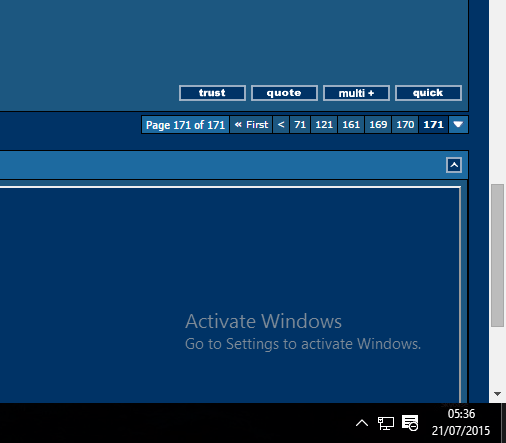
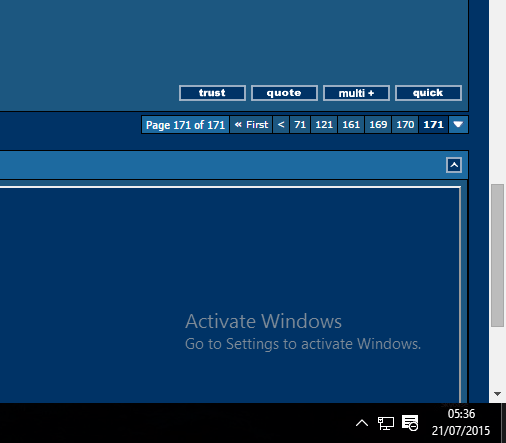
My Windows 10 Insider has deactivated as stated by MS, i've now got an annoying watermark in the bottom right corner.
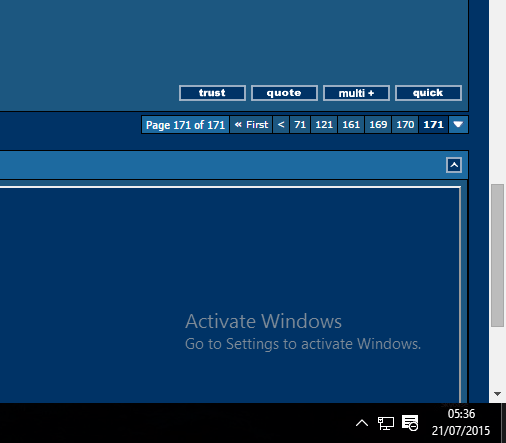
My sons has done that but mine hasnt.
Guessing after the 29th u can put the cd jey back in and it should work

