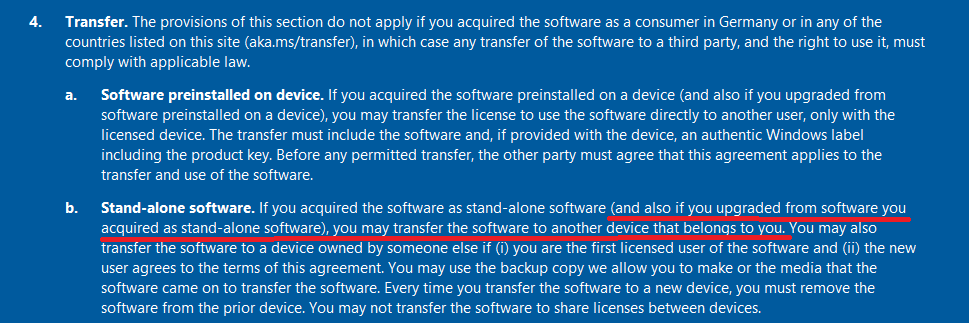I have been indifferent to Windows 10 up until now, but I'm starting to get a bit excited - as sad as that may be

I am kind of the opposite. I was excited about Windows 10 for quite some time, but after following the development of it and reading ubers and toon-mads comments, I'm a bit meh about it now.
I will say I am a sucker for a bit of eye-candy in my software. For example, I thought Android Lollipop was a nice step forward for Android despite everyone still insisting its the "Vista" of the Android world (utter BS IMO).
W10 started to look nice to my eyes, but it seems they stopped short of making it as nice as it could be. Example, they allow you to have a black start menu and taskbar, but all of the windows are now white? What's that about? Windows 7 let you have a black colour scheme out of the box, Windows 8 you had to apply a visual style if you wanted to read any text in the windows if you pick black. Is it even an option now?
I also thought they were bringing back Aero, but it seems they haven't? If anything, the interface is looking even more flat and bland than it used to. I'm no W7 apologist (I actually thought W8.1 was better once you got rid of the crap you didn't want), but W7 seems to be by far the best looking version of Windows yet and it's nearly 7 years old FFS!!
As uber says, a lot of the stuff it brings to the table is stuff that anyone competent could already do.
Also, people have been asking for a tabbed file explorer for YEARS and MS ignores us time and time again.
Considering I don't have any valid licences other than an 8.0 upgrade (which I didn't actually realise was an upgrade at the time I bought it) then I'm doubting I'm going to get this for free either... unless they take my 8.0 upgrade key and let me have it for nowt... I think I know the answer to that.
I'm just not even arsed about it any more. I might just stick with 8.1 - it has been ultra stable and until DX12 becomes mainstream I can't think of a single reason to bother. Though knowing me, my eventual desire to have the latest and greatest mixed with a degree of boredom probably means I will anyway, but I can't say I'm excited about it at all (unlike when I got LP for Android for example).