You are using an out of date browser. It may not display this or other websites correctly.
You should upgrade or use an alternative browser.
You should upgrade or use an alternative browser.
Windows 10
- Thread starter Glaucus
- Start date
More options
Thread starter's postsAssociate
- Joined
- 27 Dec 2012
- Posts
- 375
- Location
- London
Alllll fails  .. **** sake
.. **** sake
 .. **** sake
.. **** sakeAssociate
- Joined
- 22 Dec 2012
- Posts
- 307
- Location
- Durham, UK
wuauclt.exe /updatenow
Running this as suggested above kick started my Windows updates to commence Downloading Windows 10.
May be a while before I can commence installation not got fibre until 10th August.
Running this as suggested above kick started my Windows updates to commence Downloading Windows 10.
May be a while before I can commence installation not got fibre until 10th August.
wuauclt.exe /updatenow
Running this as suggested above kick started my Windows updates to commence Downloading Windows 10.
May be a while before I can commence installation not got fibre until 10th August.
It will likely fail after its downloaded

Soldato
- Joined
- 29 Dec 2009
- Posts
- 7,368
Thanks, this is what I've just began to do as I don't have the patience to wait for MS to pull its finger out. Thank god for 8 threads
Check in the "Update History" for a new entry, most likely failed.
Only a couple of entries that have failed, and they are Defender and Definitions update from March/April.
So im running fresh Windows 10 install, took 11 minutes to install, could have been quicker but my USB drive is slow
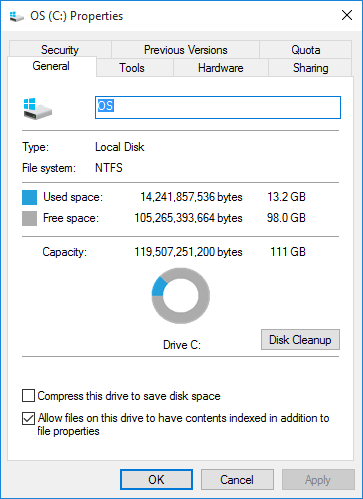
Only Windows and all drivers and Chrome 64bit
Honestly its quick....and the menui approve so so much!
So did you just use the install.esd to IOS and boot off that instead, rather then waiting for dumb windows update?
So did you just use the install.esd to IOS and boot off that instead, rather then waiting for dumb windows update?
Just mount the ISO and install from within Windows and the rest is automatic.
So did you just use the install.esd to IOS and boot off that instead, rather then waiting for dumb windows update?
I believe he did yes, but I used the dumb download method and I have just 'reset' my PC as new. Took about 10mins.
Soldato
- Joined
- 19 Feb 2007
- Posts
- 15,628
- Location
- Sol
If you are preloaded and want to instal now -
In the Preload folder in Sources directroy there is a file Install.esd copy this to a new folder.
Download esd decrypter - https://onedrive.live.com/?cid=e8e5cc039d51e3db&id=E8E5CC039D51E3DB!77869
install 7 zip to extract esd decrypter
Extract all the files and put it in the same folder as install.esd
Right click decrypt install as administrator
choose option 1
This will create the windows 10 iso, right click and mount it then run setup.
I did upgade and keep file and installed fine.
Reddit thread - https://www.reddit.com/r/Windows10/...w_to_create_a_bootable_iso_from_the/?sort=new
I can't find the install.esd, My folder is around 4GB big, this right ?
found this:http://answers.microsoft.com/en-us/...d/626e8e68-4d13-4d1b-ade4-beb59e4a14d7?auth=1
I manage to solve my problem.
Go to: C:\Windows\SoftwareDistribution\Download
Delete everything
Then run this command in start>cmd wuauclt.exe /updatenow
I manage to solve my problem.
Go to: C:\Windows\SoftwareDistribution\Download
Delete everything
Then run this command in start>cmd wuauclt.exe /updatenow
Soldato
- Joined
- 29 Dec 2009
- Posts
- 7,368
found this:http://answers.microsoft.com/en-us/...d/626e8e68-4d13-4d1b-ade4-beb59e4a14d7?auth=1
I manage to solve my problem.
Go to: C:\Windows\SoftwareDistribution\Download
Delete everything
Then run this command in start>cmd wuauclt.exe /updatenow
Nothing happens when I do that, other than 4 new files appearing in \SoftwareDistribution\Download.
Again, even if you're successful and being to download the 3GB the likely hood when it tries to install it will fail and you're back to square one.
So far the successful installs are using the ESD Decrypt method.
Where do we get the .esd file from?


