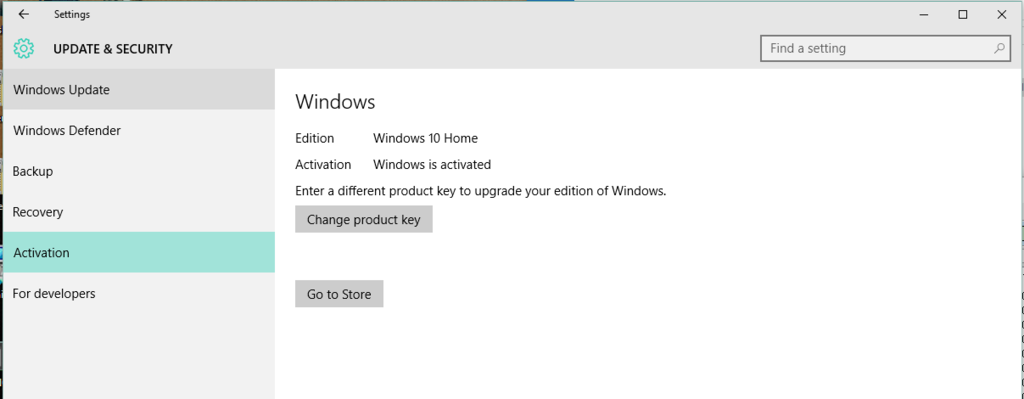Associate
- Joined
- 9 Sep 2008
- Posts
- 1,377
Tricked my Windows update into downloading Windows 10, no problems, installed no apparent problems, tried opening apps on the desktop just got the busy ring icon. Google suggested a corrupt install ...
Two hours to re-image my hard drive, tried again with a 10240 DVD, this time it worked. And after faffing around with graphics drivers and updates I think things are probably working.
Took about six hours in total for a "working" install which is a bit too long ...
Two hours to re-image my hard drive, tried again with a 10240 DVD, this time it worked. And after faffing around with graphics drivers and updates I think things are probably working.
Took about six hours in total for a "working" install which is a bit too long ...