Hey all,
I completely messed up with the return window for my AW3423DW after pre-ordering it months ago and picking up a C1 OLED which I want to keep.
Long story short, I cant return it to Dell so need to sell it. Before I do, is there anything I should be checking? It's currently boxed away after opening it to see if there was screen damage.
Thanks!
I completely messed up with the return window for my AW3423DW after pre-ordering it months ago and picking up a C1 OLED which I want to keep.
Long story short, I cant return it to Dell so need to sell it. Before I do, is there anything I should be checking? It's currently boxed away after opening it to see if there was screen damage.
Thanks!


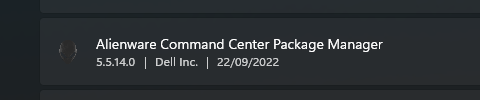



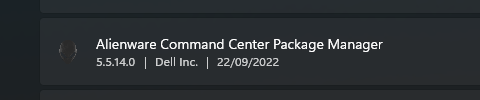

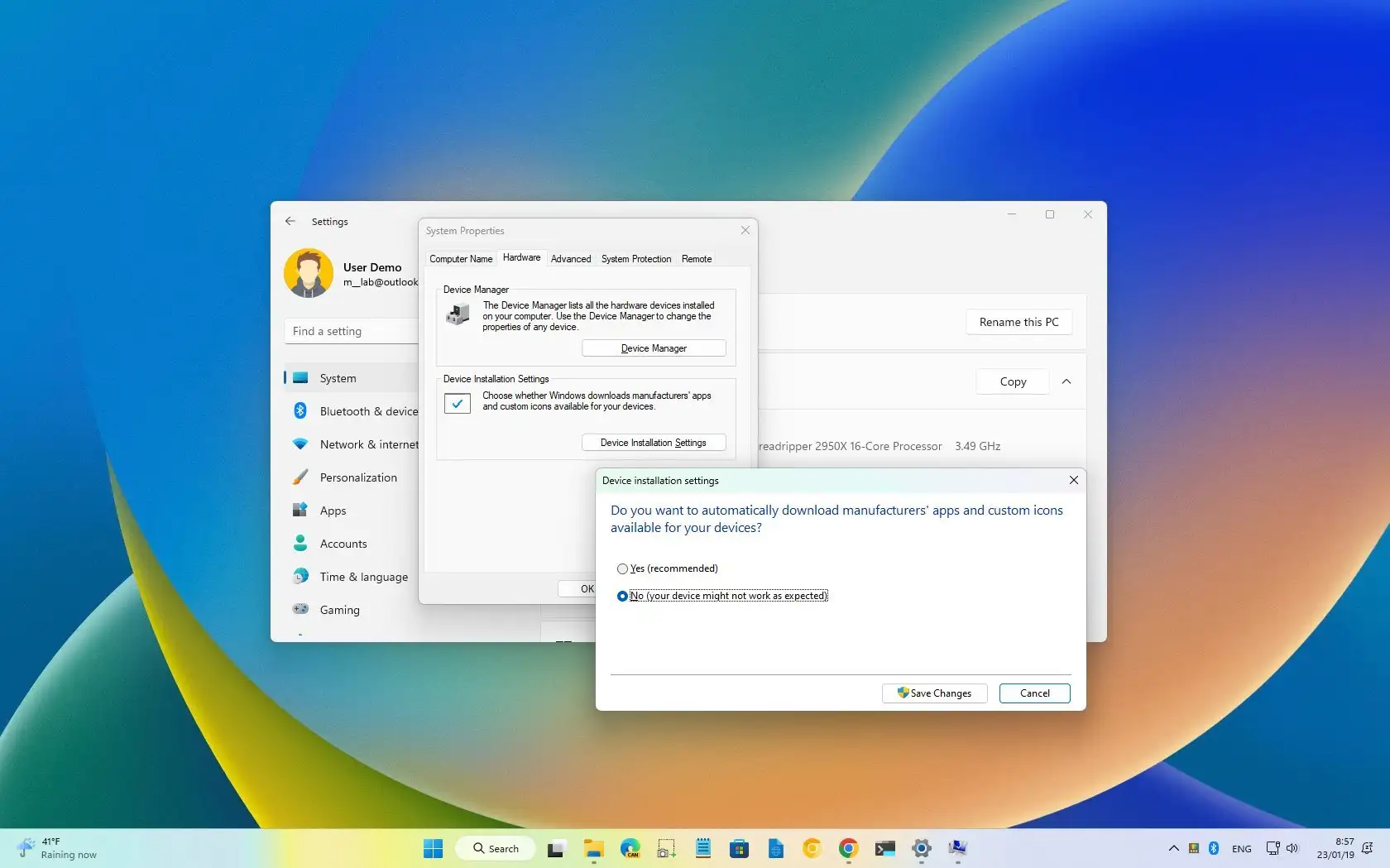
 Still no sign of burn in either.
Still no sign of burn in either.