How long have you owned yours for?
Since the start of April.
How long have you owned yours for?
Since the start of April.
I'm in the same boat as you. I also received my monitor same day as you, same firmware/build etc. I had to reinstall my nvidia drivers and it did not install any of the alienware software. Not even a colour profile. I found some marring on the display too but came off easy with microfibre.
I'm using 52 brightness and 68 contrast. sRGB and gamma 2.4, and switch to HDR for gaming - great display! I returned my C1 42 OLED, much prefer this monitor.
The fan noise for me is negligible, had to put my ear over the top to hear it. I very much like that when I ignore the pixel refresher prompt, it does the pixel shift once I'm done with the monitor, I hit the off button and it does it then. All in all - no complaints, very happy with it!
@mrk When switching to HDR, do you adjust the SDR brightness before launching a game/watching HDR content? Do you find Auto HDR works well?
Hmm could swear I had this disabled, maybe it got turned back on with 22H2? It is now off (again) lol ta.Have you disabled automatic driver updates?
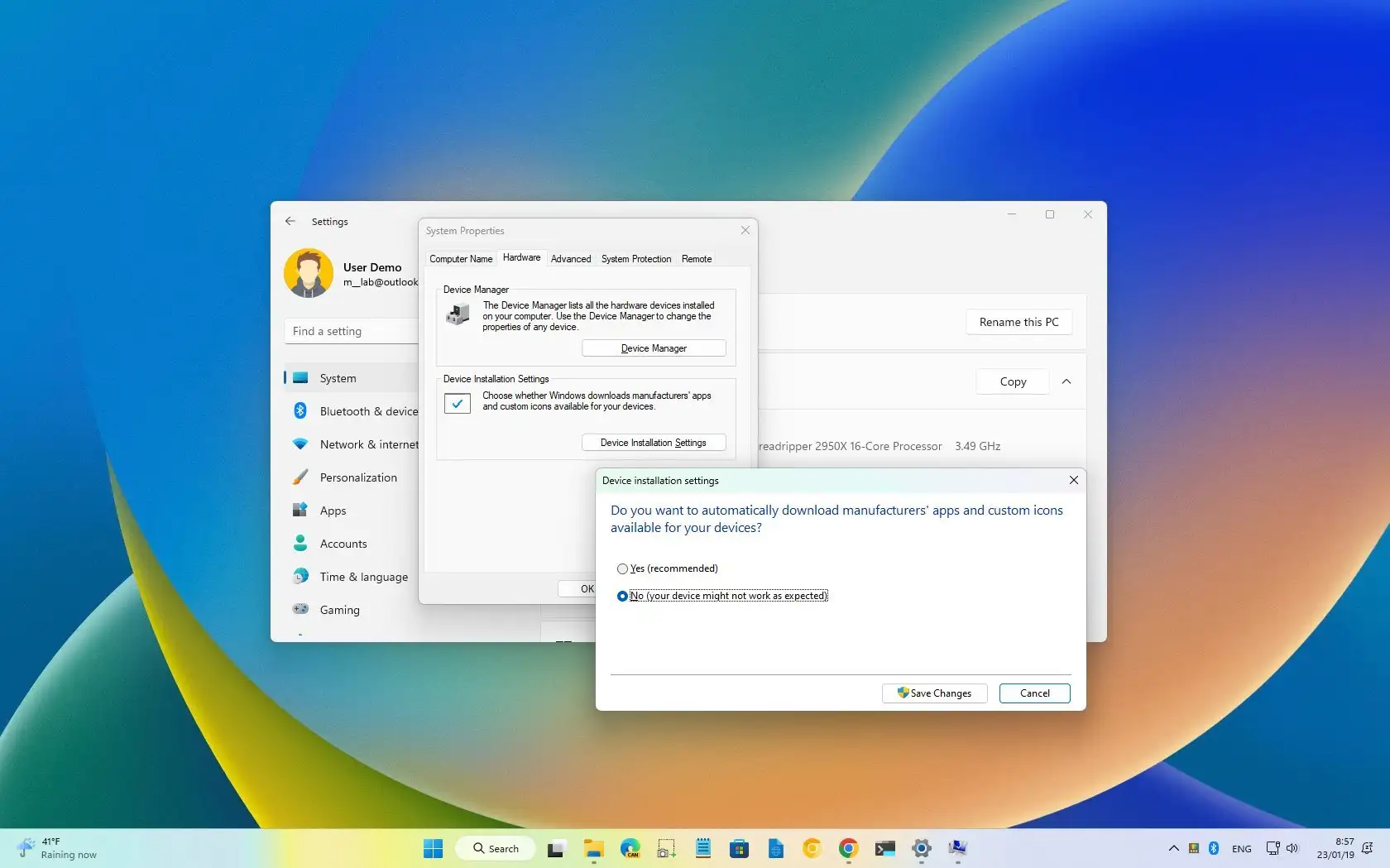
How to disable automatic driver install on Windows 11 - Pureinfotech
To disable automatic install on Windows 11, open Advanced system settings, and in “Device Installation Settings,” turn off the option.pureinfotech.com
I guess we would need some scripts scheduled to run at least at every start up to make sure settings stay as what we want.Hmm could swear I had this disabled, maybe it got turned back on with 22H2? It is now off (again) lol ta.
It’s not that it’s loud, it’s just audible. It’s more that fans have a shelf life, and it constantly being on is madness. It’s been on all today, although I do have eco mode off
Is there anyway to do a panel refresh if the pc is turned off? I cannot access the settings menu, only the menu to select DP/HDMI port.
Physically cannot enter settings menu when the pc is turned off. When I press the joystick it only allows you to change input source like DP, hdmi1, hdmi 2 etc.Menu greyed out?
I have man, worked great (6950XT Toxic).Anyone using rdna 2/amd gpus with this monitor? How does gsync work? Any issues?
Yeah mine does that. I dunno why manufacturers do that kind of a fan curve. My Steam Deck does it too, I'd rather it just be a consistent hum than it sounding like it's breathing, lol.Does yours do the breathing on/off thing like I posted here? https://forums.overclockers.co.uk/t...trawide-175hz.18945041/page-266#post-35847031
I'm just sat in windows doing stuff and the monitor starts sounding like it's sighing, it's not extremely loud, but the ramp on/off of the fan several times with short gaps is more annoying than just having the fan always on at low RPM.
Happens with GFX cards too. My 2070 Super had exactly that, the moment there was a core temp spike the fans suddenly spun up and then back down again a second later. The exact same breathing effect but on a much louder level since it was a triple fan GPU. I had to use the nvidia tuner software to have a custom fan curve that only spun the fans at sustained gaming temps so they remained in off states when not gaming.
This is the same as the fan noise I mentioned, the on/off sounds like breathing thing.
You have to turn your volume way up to hear it, but it's very noticeable and I can hear it from a normal distance away with some other stuff running.

Aw3423dw fan
www.youtube.com
I never heard this on the original one, so there is some sort of strange underlying difference.
Pops in every now and then, repeats the on/off back and forth in bursrs for a time. Seems most likely to come in on desktop use on a lighter image like a mainly white website.

 )
)Argh - my monitor has just started doing this today... not sure why today since it's probably the coldest it's been since I got the monitor, but my god it's annoying
It sounds exactly like someone breathing on the other end of a baby monitor (in fact that's what I thought it was at first!)
There might be some detailing I need to update given it's been a while with it now but my review has the settings and usage patterns I use mine with:
https://www.neowin.net/reviews/revi...-qd-oled-ultrawide-monitor-by-dell-alienware/
Yes it's the main fly in the ointment, if that is the right term. I don't even know what the fan ramp up and down is achieving as it can't be controlling temps well.

