Soldato
Thigh boots?Snap mine went from 10th to dispatched for delivery tomorrow, now to find the missus something for her birthday in 3 weeks that's about the same size box wise
Win win

Thigh boots?Snap mine went from 10th to dispatched for delivery tomorrow, now to find the missus something for her birthday in 3 weeks that's about the same size box wise

HDR depends on their implementation aswell as the quality of display - both need to be good for it to be worthwhile.Having been playing with HDR on my existing monitor, I came away thinking "I can take or leave that, I mean, what is it really? Just burning your retina with explosions in BL3", but actually, I keep getting draw back to it. It is rather good fun. I am still teetering on the edge, namely becuase it was only two years ago I bought a AW3821DW, but hey....
HDR depends on their implementation aswell as the quality of display - both need to be good for it to be worthwhile.
Anybody thinking of pairing this monitor (gsync version) with one of the new Radeon cards? I am tempted by the XTX.
@mingeyAs a user of calibrated IPS panels forever, here's my personal preference for accurate colours and perfect balance of everything (to my eyes anyway).
Preset Mode: Creator with sRGB colour, 2.4 Gamma
Brightness: 53
Contrast: 66
HDR mode: Peak 1000
In Windows make sure that the display settings are suitably set and any Dell colour profiles are removed with colour preference set to "use my settings" as shown below. I prefer 10-bit colour and in srgb as I edit a lot and want maximum colour bandwidth - 10-bit means you are running at 144Hz instead of 175 (8-bit) so if that's not a problem, then stick to that otherwise you can use 8-bit and the GPU will dither effectively. I found personally that at 175Hz I could see some flickering in some games when certain dark grey tones were dominating the screen. At 144Hz this is completely gone. I read this is due to the use of the Gsync module as it's an old module now. There is no noticeable performance difference between 144Hz and 175Hz that I have found in desktop or gaming.
1:
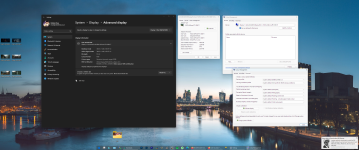
2:

3:

When using Windows have HDR mode turned off in Windows. OS level HDR in Windows is patchy, so only use HDR when gaming or watching a movie that is in HDR. Many games now auto trigger the SmartHDR function and will go back to normal mode when you exit the game. Likewise if you use MPC-BE with the MPC video renderer then that can be set to do the same thing when a HDR video is opened.
Mine is July 2022 as well. Not sure on firmware as haven't unboxed yet. I'd imagine it'll be the same!can’t believe how early ups was at my door!
Normally I get delivery’s around 4/5ish aka last on list
this is a July 2022 Manufactuing date with 102 firmware (latest)

HDR depends on their implementation aswell as the quality of display - both need to be good for it to be worthwhile.
Anybody thinking of pairing this monitor (gsync version) with one of the new Radeon cards? I am tempted by the XTX.
Why would you pair a g-sync monitor with an XTX?
I am holding back at the moment just to see what develops in the next few weeks. See results for the XTX and decided whether to stick with NVIDIA and so whether to get the G-Sync or Freesync monitors. All of it is up in the air for me right now. From the start I have been leaning towards NVIDIA and G-Sync, but really I think Freesync would be fine. I am less inclined to go AMD but am watching the XTX with interest.
Why would you buy a new monitor if you don't need to?
Freesync works perfectly on theseEh? But having an adaptive sync monitor, it would seem really silly to buy a GPU that can't do the adaptive sync on your monitor.

Freesync works perfectly on these
I didn't know that tbf but even so, how did we ever cope without gsync before haha it's just a bonus on a great monitor tbh.Oh, really? Knock yourself out then!
Probably down to the gsync module?I only just found out that you cannot update the firmware on these but you can on the upcoming cheaper one. Seems odd.
Yeah the firmware update plus point on the FreeSync one is quite compelling going forwards. Wonder if they also have the 3 year burn in warranty too.


