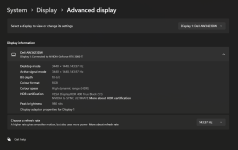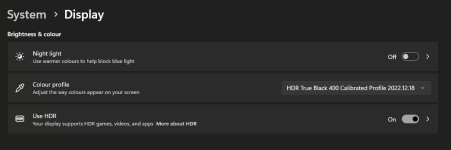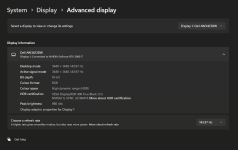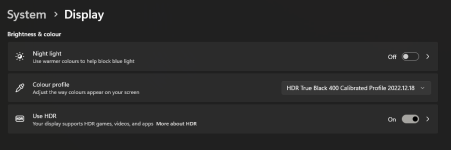Soldato
I am so tempted but the would like to know if they will be able to fix the issues with the HDR1000 mode.
There seem to be two issues at the moment. The HDR1000 mode is bugged and also some AMD cards seem to have some difficulty with the monitor's Source Tone Mapping. The one thing I do know is that the gaming mode is HDR2000 though although we have no information as to whether it is accurate or not. I think that Dell are well aware of the issues, just a question of how long it takes them to fix them.