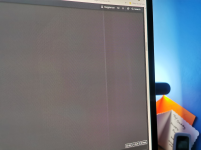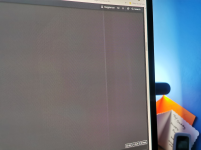Looks like I might be getting a replacement from Dell soon...
This line has been appearing periodically. It's not screen burn, as it doesn't align with any static element on my desktop or anything I work on. It disappears after a pixel refresh, but then comes back after a while - I've not actually seen it "appear", I'll just be working away, then look at that part of the screen on the right colour background and it's there (always in the same place). I assume it's a column of pixels not being fed the correct voltage or something?
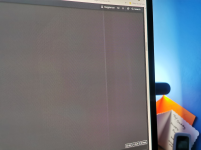
Have a feeling I'll need to push them for a replacement, since the first thing they asked me to do when I had a dead pixel was see if a pixel refresh fixes it :/