Was your UPS scheduled originally for the 22nd and it came today?Just got delivered!
You are using an out of date browser. It may not display this or other websites correctly.
You should upgrade or use an alternative browser.
You should upgrade or use an alternative browser.
World first QD-OLED monitor from Dell and Samsung (34 inch Ultrawide 175hz)
- Thread starter Grim5
- Start date
More options
Thread starter's postsMan of Honour
Whilst this monitor (in fact no monitor...) supports Dolby Vision+HDR combo, turns out you can easily watch DV content. Just install the Dolby Vision Extension which is free via the Microsoft Store and then play the content either using the MS Film & TV app (also store), or MPC-BE using the MPC Video Renderer plugin. I posted my MPCVR plugin settings previously but can repost if needed.
The extension adds the Dolby licensing which seems to remove the pink tint you would otherwise get when playing back DV HDR content.
Enjoy!
The extension adds the Dolby licensing which seems to remove the pink tint you would otherwise get when playing back DV HDR content.
Enjoy!
Last edited:
Man of Honour
The monitor doesn't support it at a hardware level, but the signal can be handled through the extensions/software. So a console could not plug into it and play back a DV movie for example, but a PC? Sure, with the right codec/software.
I have installed the Dolby Vision Extension and HEVC Decoder extension, both from the MS Store. The DV content is still HDR and the metadata is still there, just the license to then display DV properly isn't there by default which is where the extension comes in (think you also need the HEVC decoder but I had that from ages ago anyway). MPC Video Renderer takes care of the rest as it passes the HDR signal directly through to the monitor.
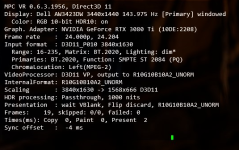
Tested with multiple DV-HDR files now which played back pink in the past and all work flawlessly now after the DV Extension was installed.
Edit*
Reading up on it further, seems the Dolby Vision specs are a sort of natural extension to HDR10 - A peak brightness of 1000 nits typical and in special cases going up to 4000 nits such as for cinema applications:

 www.whathifi.com
www.whathifi.com
So in theory the AW is capable of Dolby Vision, just isn't licensed for Dolby Vision, which is where the extension and MPC-BE with the right decoder (or the MS Film & TV app) come into action. It seems to bypass the display hardware check that would otherwise be done.
I have installed the Dolby Vision Extension and HEVC Decoder extension, both from the MS Store. The DV content is still HDR and the metadata is still there, just the license to then display DV properly isn't there by default which is where the extension comes in (think you also need the HEVC decoder but I had that from ages ago anyway). MPC Video Renderer takes care of the rest as it passes the HDR signal directly through to the monitor.
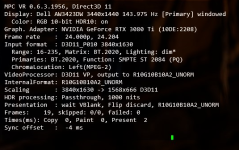
Tested with multiple DV-HDR files now which played back pink in the past and all work flawlessly now after the DV Extension was installed.
Edit*
Reading up on it further, seems the Dolby Vision specs are a sort of natural extension to HDR10 - A peak brightness of 1000 nits typical and in special cases going up to 4000 nits such as for cinema applications:
On the content production side, Dolby Vision seems more focused on pushing HDR to its technical limits. The minimum specification for Dolby Vision mastering requires the use of reference monitors with a contrast ratio of 200,000:1, peak brightness of 1000 nits, colour range ‘approaching’ the Rec 2020 standard, and support for the SMPTE ST-2084 HDR format.

Dolby Vision HDR: everything you need to know
What is Dolby Vision HDR? How does it work? And, most crucially, how can you take advantage of the HDR format?
So in theory the AW is capable of Dolby Vision, just isn't licensed for Dolby Vision, which is where the extension and MPC-BE with the right decoder (or the MS Film & TV app) come into action. It seems to bypass the display hardware check that would otherwise be done.
Last edited:
Thanks for the tip.Whilst this monitor (in fact no monitor...) supports Dolby Vision+HDR combo, turns out you can easily watch DV content. Just install the Dolby Vision Extension which is free via the Microsoft Store and then play the content either using the MS Film & TV app (also store), or MPC-BE using the MPC Video Renderer plugin. I posted my MPCVR plugin settings previously but can repost if needed.
The extension adds the Dolby licensing which seems to remove the pink tint you would otherwise get when playing back DV HDR content.
Enjoy!
Did you post your other settings at any point, if so could you repost or share post # please?
Thanks
Soldato
The Panel Refresh notification popped up on mine for the first time yesterday (so I ran it). It has been almost exactly 150 working days since I received it on 21st April, so with 8hrs work/day including some extra gaming hours in the evening/weekends, it seems like it has calculated the 1,500 hours correctly. Quite a few people reporting it continues counting even while switched off, so I wonder what settings we've got differently?
Does it do mini refresh often, like my LG oled TV does.....reason they ask it to be plugged in all the time. My TV does is every night after 01:00 in the morningThe Panel Refresh notification popped up on mine for the first time yesterday (so I ran it). It has been almost exactly 150 working days since I received it on 21st April, so with 8hrs work/day including some extra gaming hours in the evening/weekends, it seems like it has calculated the 1,500 hours correctly. Quite a few people reporting it continues counting even while switched off, so I wonder what settings we've got differently?
Soldato
Every four hours, when it first goes in to standby. I haven't got one so I am just quoting what I have heard.Does it do mini refresh often, like my LG oled TV does.....reason they ask it to be plugged in all the time. My TV does is every night after 01:00 in the morning
Soldato
Does it do mini refresh often, like my LG oled TV does.....reason they ask it to be plugged in all the time. My TV does is every night after 01:00 in the morning
Yeah, it does one every evening when I turn my PC off after finishing work (or sometimes at lunchtime if I'm not using it).
Man of Honour
I've not had a panel refresh prompt yet on my replacement delivered on 20th September and used pretty much every day for both WFH, play and productivity day/night. Normally around this time period the previous ones would have popped up a panel refresh so looks like they may have updated A03/MB102 with only a counter that tracks actual screen on time?

Do you mean the MPC settings or the monitor's OSD settings or Windows? Or all?Thanks for the tip.
Did you post your other settings at any point, if so could you repost or share post # please?
Thanks

Last edited:
Sorry for the late reply, yes.Was your UPS scheduled originally for the 22nd and it came today?
All please hahaI've not had a panel refresh prompt yet on my replacement delivered on 20th September and used pretty much every day for both WFH, play and productivity day/night. Normally around this time period the previous ones would have popped up a panel refresh so looks like they may have updated A03/MB102 with only a counter that tracks actual screen on time?
Do you mean the MPC settings or the monitor's OSD settings or Windows? Or all?
No worries.Sorry for the late reply, yes.
My monitor just arrived! Won’t be able to have a play with it until this afternoon but can’t wait!
Soldato
I've not had a panel refresh prompt yet on my replacement delivered on 20th September and used pretty much every day for both WFH, play and productivity day/night. Normally around this time period the previous ones would have popped up a panel refresh so looks like they may have updated A03/MB102 with only a counter that tracks actual screen on time?
Mine is an original on MB101 - I turn it off using the power button when I'm finished using it though, rather than just letting it go to sleep, maybe that makes the difference?
Man of Honour
All please haha
No worries.
My monitor just arrived! Won’t be able to have a play with it until this afternoon but can’t wait!
Ok so first, a few MS Store installs are needed for the best experience:
AV1 extension: https://www.microsoft.com/store/productId/9MVZQVXJBQ9V
HEVC Extensions: https://www.microsoft.com/store/productId/9NMZLZ57R3T7 (not free but can be had for 79p, might not be needed for DV, I already had it though for ref)
Dolby Vision Extensions: https://www.microsoft.com/store/productId/9PLTG1LWPHLF
Windows HDR Calibration tool (creates a display profile for just HDR mode, is inactive in SDR mode): https://www.microsoft.com/store/productId/9N7F2SM5D1LR
MPC Video renderer for MPC-HC/MPC-BE: https://github.com/Aleksoid1978/VideoRenderer/releases/tag/0.6.3
MPC Settings:

Windows settings for my preferred optimal use for SDR:
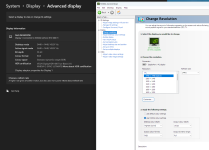
+
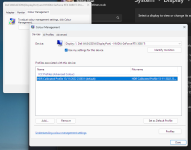
(If a Dell/Alienware profile is visible here, remove it)
HDR settings:

Monitor's OSD settings:
Mode: Creator, sRGB colour, Gamma 2.4
Brightness: 39 (though this is purely your preference and won't affect colour accuracy etc in SDR)
Contrast: 66
HDR mode: HDR Peak 1000 (be sure to calibrate HDR in Windows using the tool)
Eco mode: Off (mentioned why 5 posts down)
Note: Brightness cannot be adjusted when HDR mode is enabled as HDR controls that.
Only enable HDR in Windows when playing a HDR game, use the Auto Task tool mentioned earlier to automate HDR mode enable/disable for games that don't auto launch HDR when they support it. For everything else use SDR mode in Windows. MPC will auto trigger HDR mode when a HDR media file is played as per settings above.
I think that covers it!
You don't /need/ to use 10-bit mode if you prefer 175Hz btw too.
Last edited:
Man of Honour
It was still counting the hours using the power button for me and many others, it was almost exactly 2.5 months per panel refresh.Mine is an original on MB101 - I turn it off using the power button when I'm finished using it though, rather than just letting it go to sleep, maybe that makes the difference?
Every four hours, when it first goes in to standby. I haven't got one so I am just quoting what I have heard.
Ah that's good to hear ! Makes sure pixel are worn out evenly.Yeah, it does one every evening when I turn my PC off after finishing work (or sometimes at lunchtime if I'm not using it).
Soldato
It was still counting the hours using the power button for me and many others, it was almost exactly 2.5 months per panel refresh.
Very strange - I also have Eco mode turned on?
Unless it has been doing it while switched off, and this is just the first time I've actually seen it
Man of Honour
I have Eco mode off purely because for my use in Creator mode, when you wake the monitor from sleep, the colours remain in the vibrant state until you go to the OSD and into the Creator menu, then they change to the correct sRGB values for Creator mode. With Eco mode off, the colours switch to Creator values within a second of the monitor coming back from sleep.

