Beware, the new Microcode doesn't work if you don't use the Intel Default Profile
When BZ notes at the start of his video that he is "hopeful" it is going to be a quick one, you know you are in for a long ride.
BZ and brevity do not coexist.
Please remember that any mention of competitors, hinting at competitors or offering to provide details of competitors will result in an account suspension. The full rules can be found under the 'Terms and Rules' link in the bottom right corner of your screen. Just don't mention competitors in any way, shape or form and you'll be OK.
Beware, the new Microcode doesn't work if you don't use the Intel Default Profile
Finally, thanks to Gigabyte for allowing me to join the rather non-elite, but seemingly crowded, Intel gimp club....
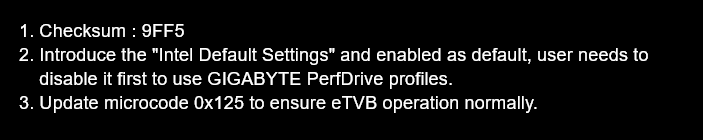
I feel honoured, my CPU feels mightily cooled, and my RL has now regressed back to the performance of my 9900k.
Awesome time warp experience.
I would check the manufacturer site.Do you need to update your Bios for this microcode?my 14900k was crashing in games but I changed the power limits with the Intel recommended settings and it seems ok now.
I dont think I am going to do a further bios update until the dust settles a little. I updated to the interim one a few weeks back on my Asus Z790 and currently have everything at default Intel settings with turbo off.
I have not had any issues with mine at all, only had it two weeks, but do know for certain that my board was pushing 300w+ through pre bios flash.
Happy to run like this until we know where we stand a bit more. Everything feels rushed at the moment due to the hate Intel are getting, which helps no-one.
My personal opinion is that the motherboard manufacturers are to blame more than Intel anyway for allowing 40% more power to be pushed through very easily.
It seems that Gigabyte have pulled that BIOS from their site.
Might be prepping another one with the 0x129 microcode.....
Can't wait

Yeh I'm not installing any beta or interim Bios... Far too risky IMO.
I'm gonna wait a few months at least.
Not sure if that is in reference to Intel and board makers, as a whole. Probably just specific to my board.
Gigabyte have pulled at least 3 BIOS versions I've noticed since these issues came to light, so I'm back on end of last year's BIOS for my Aorus Master currently. Though the issues mostly seemed to be due to functionality in the BIOS rather than issues with normal operation once booted into Windows.
Pretty sure it is due to Intel's voltage behaviour in general - same note on my Z790 Aorus Master and the voltage regulation/power management on this board has been reviewed as being very good at the board level.
sounds like the damage is already done as this will only prevent further damage not fix damaged chips. Good LuckI have updated to the new Bios with the new microcode buts its still unstable and crashing my 14900k I am going to RMA it this is the second one I have sent back to Intel wish id have gone AMD now.
I have updated to the new Bios with the new microcode buts its still unstable and crashing my 14900k I am going to RMA it this is the second one I have sent back to Intel wish id have gone AMD now.
What motherboard are you using ?I have updated to the new Bios with the new microcode buts its still unstable and crashing my 14900k I am going to RMA it this is the second one I have sent back to Intel wish id have gone AMD now.
Vast majority of 13900k and 14900k owners have no issues. The press/influencers blew it out of proportion during a content drought for clicks.What motherboard are you using ?
As i not had a single problem at all with my 5 month old 14900k so far

