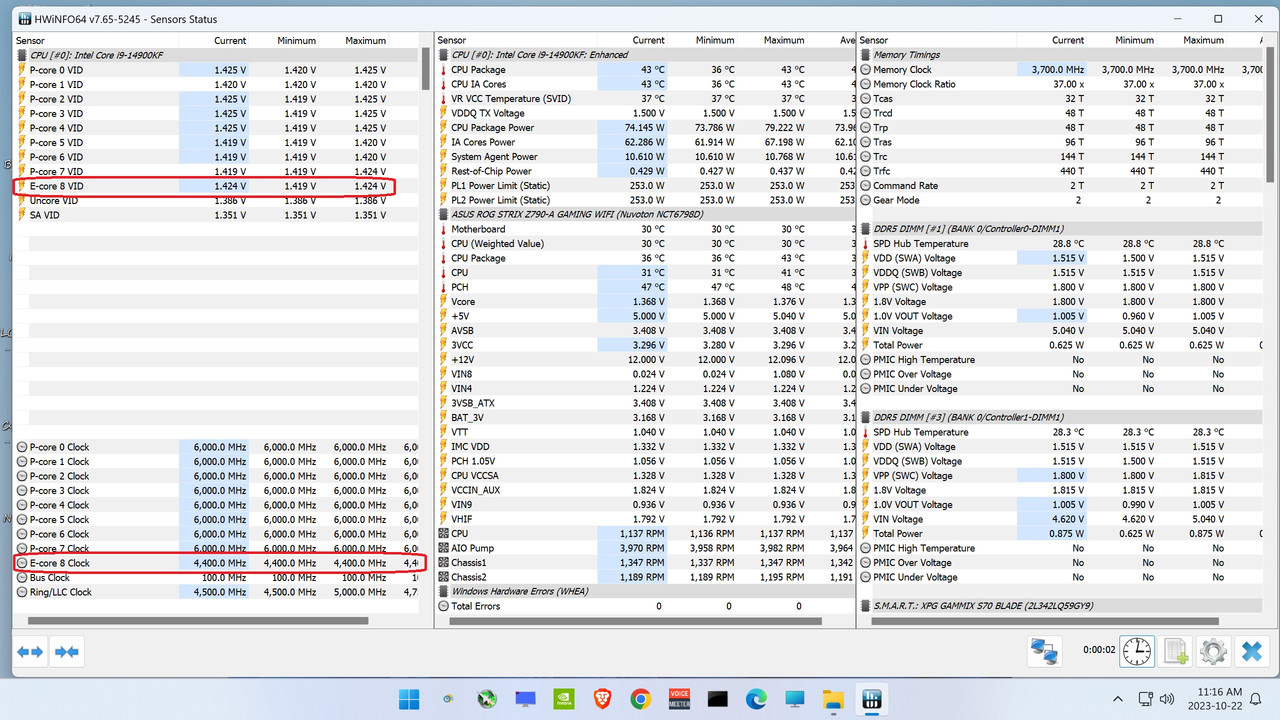Not many.Who the hell games at 1280x720 on a high end CPU?
The gains will be smaller at higher resolutions...
Please remember that any mention of competitors, hinting at competitors or offering to provide details of competitors will result in an account suspension. The full rules can be found under the 'Terms and Rules' link in the bottom right corner of your screen. Just don't mention competitors in any way, shape or form and you'll be OK.
Not many.Who the hell games at 1280x720 on a high end CPU?
What's your voltage at 6ghz all core? Looks impressive!Still early in the testing overclocks. around 10 hours PC gaming with these clocks.
All P-cores 6000Mhz with boost to 6300Mhz
E-Cores 4400Mhz
Ring 4800Mhz
14900Kf 6000 Mhz+ Cyberpunk Style
https://www.youtube.com/watch?v=a_AbNxqtcK4
I think the aim of this test is to remove the dgpu effort.Who the hell games at 1280x720 on a high end CPU?
Next year.This is getting old even by Intel standards, but when is the next lake?
Seems we have about two more lakes to go before we see Intel’s new arch and Raja’s baby. Although I’m sure Intel will squeeze a rebranding or two in for the shareholders.
What is the MC score if possible to read ?Well after a couple of days testing this 14900KF is I now cannot run my DDR4 Ram at 3800mhz gear 1 when I could with my 12900K, So much rubbish going around saying these 14th gen have better ram support and better IMC's is ********, I have tried as high as 1.3v VCCSA I only needed 1.15v on my 12900K.
My E core SP is the worst I have seen so far so bad that's it's 60! My P core SP is better at 108 so that's a bonus but all in all, Crap IMC, Crap E core SP and I have to lock this thing at 253w and not using multicore enhancement as it thermal throttles with Cinebench on 1 or 2 cores lol, And I am guessing this is because of the **** E Cores.
The chip is a hot mess when you go past Intels PL limits, This is on a 360 AIO with decent Vcore voltages too as my P core rating is average or better I think.
Moral of the story is don't bother buying a K variant because you won't get anything extra out of it or you won't be able to cool it lol, Intel really are winding people up the "K Unlocked" signature on 14th gen lol.
Unfortunately I can't read the SP for the IMC as I don't think the Strix Z690 Gaming A supports that, At least I can't see it anywhere.What is the MC score if possible to read ?
What's your voltage at 6ghz all core? Looks impressive!

Nice! I'll take a look at your settings.Still working on the overclock it is too early to call stable settings. I done up a video on one of the games I was testing after I read your messed.
EDIT: Cyberpunk 1.34v-1.36v 60/44
V-Core reading from HWinfo64 in RTSS overlay from 1.365v-1.385v so pretty darn good so far.
I have complete over 13 Hours of PC Gaming without any weird stuff yet.Longest test in Cyberpunk over 3 hours in game.I also have TVB Optimizations set at 90℃ to reduce CPU clocks while doing the PC Gaming overclock with these voltage in case anything goes wrong. I just do PC gaming and do some video stuff so I may leave TVB Optimizations set at 90℃ like I have on other CPUS.
Full transparency for anyone interested My full BIOS setting dump-Ring Bus set to auto for the next few days testing

14900Kf PC Gaming BIOS dump - Pastebin.com
Pastebin.com is the number one paste tool since 2002. Pastebin is a website where you can store text online for a set period of time.pastebin.com
The Witcher 3- Today testing with 14900KF 6000Mhz RTX 4090 4K HDR Ray Tracing Video has v-core /clocks on OSD
This is the main thing that is of interest to me re 14th "Gen"; whether the overall overclockability has improved notably over 13th Gen - of both the CPU and memory controller.Anyone been able to push all core 5.8 or higher pcore on the 14700k?
This is the main thing that is of interest to me re 14th "Gen"; whether the overall overclockability has improved notably over 13th Gen - of both the CPU and memory controller.
The jury is still out but initial reports aren't looking greatly promising. At the moment I'm running 5.8 all core, 6.2 boost on my 13700k.
I was probably one of the few to be disappointed to see more e-cores on the 14700k as that would mean more power/heat thereby potentially limiting overclock stability and I am not using a lot of software that can take advantage of the e-cores.
You actually can control every core or at least I could on 12/13/14gen across various motherboard vendors but I never tried leaving one core on.Yep one E-core also worksShame you can't turn off individual e cores so just keep a few on to do the background loads. That would have been far more useful...