You are using an out of date browser. It may not display this or other websites correctly.
You should upgrade or use an alternative browser.
You should upgrade or use an alternative browser.
8 Packs 4ghz 32m Challenge win full Haswell 4770K Bundle.
- Thread starter 8 Pack
- Start date
More options
Thread starter's postsThe easiest way to do it is to unplug all your other drives, plug in the spare drive you are going to use for xp, set to IDE mode in bios, set the drive as the primary boot drive, cd-Rom as second, boot from the disc, create the partitions from the instal prompt, quick format and away you go. It's too much of a pain if you already have a raid setup because you will have to create the boot disc for the F6 install, these drivers need to be extracted and placed on the root of the disc, not in a folder. I did an XP install last night and ran into the above issues, unplugged everything as it went on no issues. Did all the tweaks, got down to 6-10 processes and still the same time as win7 :S will sp2 make much difference?? Not sure vs effort.
I've found that the time will go up and down at will. Three runs with the same settings produced different times within about 6 seconds of each other.
The corsair dominator 1600c9 modules are a definite no go. I cant even get it to boot at 8-9-8-24 2T even with 2V up its jacksie.
The Kingston modules definitely seem to improve with more volts. Does anyone know if they are ok with 2V or is that suicidal? 1.9V wouldn't get into windows but 1.95V got them stable enough to boot into windows and run a few loops at 7-8-7-18-20 2T but it got a non convergant error.
The corsair dominator 1600c9 modules are a definite no go. I cant even get it to boot at 8-9-8-24 2T even with 2V up its jacksie.
The Kingston modules definitely seem to improve with more volts. Does anyone know if they are ok with 2V or is that suicidal? 1.9V wouldn't get into windows but 1.95V got them stable enough to boot into windows and run a few loops at 7-8-7-18-20 2T but it got a non convergant error.
Man of Honour
- Joined
- 13 Nov 2009
- Posts
- 11,632
- Location
- Northampton
I've found that the time will go up and down at will. Three runs with the same settings produced different times within about 6 seconds of each other.
The corsair dominator 1600c9 modules are a definite no go. I cant even get it to boot at 8-9-8-24 2T even with 2V up its jacksie.
The Kingston modules definitely seem to improve with more volts. Does anyone know if they are ok with 2V or is that suicidal? 1.9V wouldn't get into windows but 1.95V got them stable enough to boot into windows and run a few loops at 7-8-7-18-20 2T but it got a non convergant error.
I've noticed that as well although not losing that much time, I think its because we're on the ragged edge of stability.
I'm sat twiddling my thumbs till monday when I've got some money to order my new RAM. 6-8-6-24 @ 1600mhz and they like the higher frequencies too.
What ram is it you are buying? (New or used?) I looked at those ocz modules you posted but they are rare, especially since ocz no longer make ram. I've been looking for those elusive corsair dominator gt 2000c8 modules as they are known to manage c6 around 1800. Can't find any though. 

Man of Honour
- Joined
- 13 Nov 2009
- Posts
- 11,632
- Location
- Northampton
All I will say for now is its used. I've got the SuperPi 32M bug so don't want anyone else buying it before I get there.
I think i've exaggerated that a bit, but I've definitely seen about 2s or so difference between runs. Decided to run at 2V and it is now stable at 7-8-7-18-18 2T. I'm now down to 16m 48s. I'm running out of things to try now though, as i'm not going to be daft enough to push more volts through the ram.
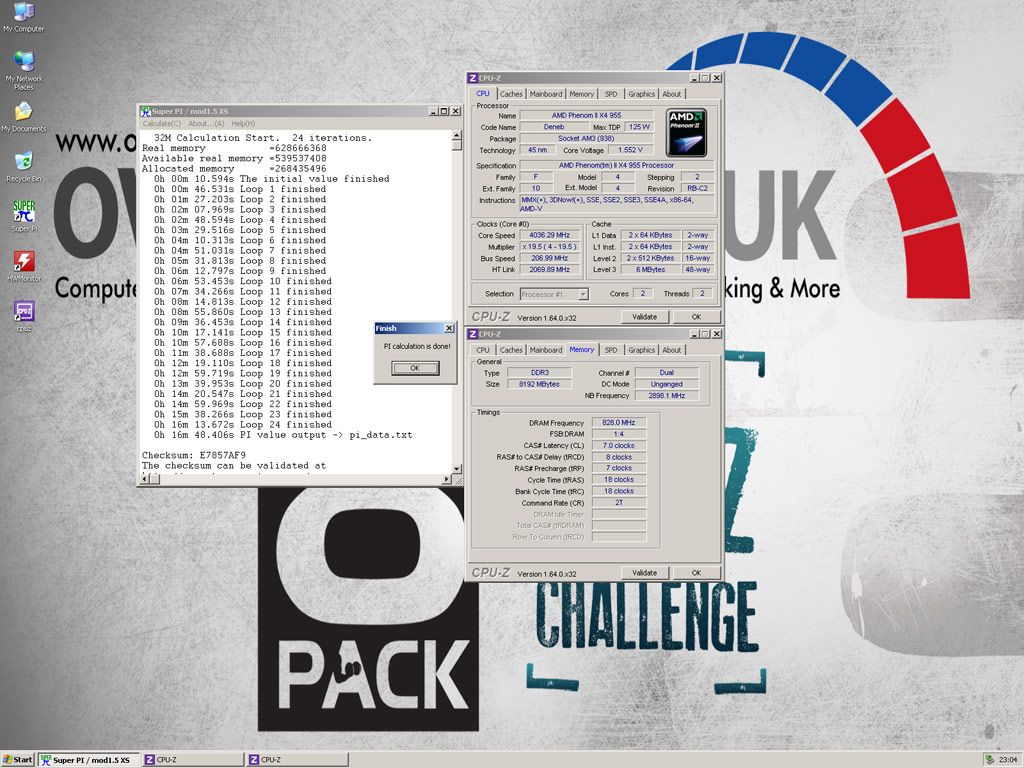
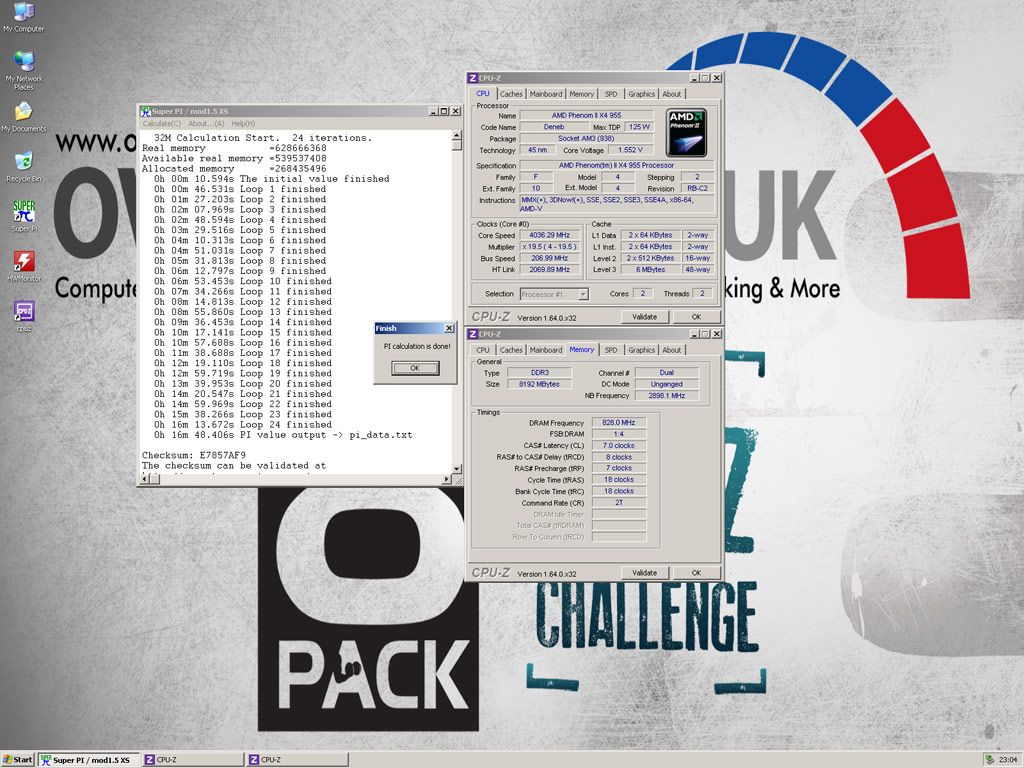
Man of Honour
- Joined
- 13 Nov 2009
- Posts
- 11,632
- Location
- Northampton
Wow nice goign Kei, I can'y push that much voltage through my ram, it starts corrupting the bios and all sorts of strange things if I try pushing 1.85v or more through these sticks, could be because they're low voltage sticks rated for 1.35v
Man of Honour
- Joined
- 13 Nov 2009
- Posts
- 11,632
- Location
- Northampton
I can now reveal that this is the RAM.
Mushkin Radioactive
http://www.mushkin.com/Memory/Radioactive/996958.aspx
Mushkin Radioactive
http://www.mushkin.com/Memory/Radioactive/996958.aspx
Keep pushing those volts and it will end in tears 
Some motivation for you

http://itsoapbox.com/images/x4965sp.png

Some motivation for you

http://itsoapbox.com/images/x4965sp.png
Man of Honour
- Joined
- 13 Nov 2009
- Posts
- 11,632
- Location
- Northampton
Nice time PCZ, any reason you've pushed the HT-Link as I don't recall it making much difference
Man of Honour
- Joined
- 13 Nov 2009
- Posts
- 11,632
- Location
- Northampton
HT link speed doesn't matter much if at all for SP.
I didn't notice it wasn't at 2Ghz, no reason for it being higher than that other than I neglected to adjust it down.
Oh fair enough, my super super tight memory has been ordered so hopefully I can pull some good result out of the bag next week when it arrives.
EDIT: Just looking on HWbot
How can this be right
http://hwbot.org/submission/1069764_nuclearflow_superpi___32m_phenom_ii_x4_970_be_12min_14sec_589ms
Last edited:
Duff-Man not sure if u got XP sorted.
But to install xp on new stuff you need to change sata settings from AHCI to IDE and it wont be crashing and ****.
That is if you have not done it yet ^^
Yeah... First thing I tried
 No joy... the IDE mode on these gigabyte boards seems pretty shocking.
No joy... the IDE mode on these gigabyte boards seems pretty shocking.Had a try at making a bootable USB-drive last night. More difficult than it sounds actually... Plus I need access to a working install of XP to source various files from. So there's that...
To be honest, I'm pretty disappointed all round with this UD4H board. I've had gigabyte boards for a long, long time, and they've always been good. But this one has been a pain. I'm seriously thinking about putting it (and the CPU) onto the MM and going Asus.
Soldato
- Joined
- 9 Oct 2009
- Posts
- 9,258
- Location
- United Kingdom
Managed to install XP Pro SP2 32bit last night on the UD3H. All I had to do was change to IDE mode and it installed ok on Crucial M4 SSD. Couldn't install any drivers apart from nvidia ones. Ran superpi and it was actually slower than my run on Windows 7?!
I've seen a fair few submissions that look completely wrong on there.Oh fair enough, my super super tight memory has been ordered so hopefully I can pull some good result out of the bag next week when it arrives.
EDIT: Just looking on HWbot
How can this be right
http://hwbot.org/submission/1069764_nuclearflow_superpi___32m_phenom_ii_x4_970_be_12min_14sec_589ms
I don't think i can manage to beat PCZ's time but I'm giving it a go. I'm now down to 16m 48.000s. Giving it another go with tRC even tighter.
Man of Honour
- Joined
- 13 Nov 2009
- Posts
- 11,632
- Location
- Northampton
Some look very wrong, similar or looser timings to us, lower clock speed, ram speed and nb but they're smashing our time.
Did you see the link to the ram I've bought.
Did you see the link to the ram I've bought.
Yes, can't say that i'm a fan of the colour but performance is what counts. Have you seen the redline ascent 998730? Tight timings seem to be a distant memory in the pursuit of ever increasing frequency. (though in 9/10 cases, frequency wins out)
Last run was a touch slower, going for another run.
Last run was a touch slower, going for another run.
Last edited:

