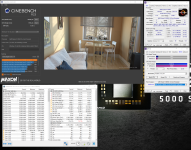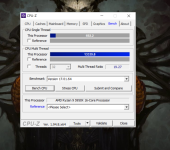Added r20 screenshot. Would really appreciate some help on this. Waited an age for the chip and then it's performance is terrible
Use F31j UEFI / BIOS, set PBO & curve optimisation to:
Advanced:
- PBO Limits = Motherboard (some folk say 300 / 300 / 300 but it will be capped anyway to your motherboards supported values)
- Curve Optimizer = All Cores, Negative, 5
- Max CPU Boost override = 200Mhz
Not enough LLC with undervolts in the optimizer and high core boost override and you'll get black screen crashes, the CPU is basically immediately shutting down due to lack of power. This will be logged as a critical event, "Kernel-Power", event ID 41
You'll have throttling if cores spike above 90c regularly - folks getting good r20/23 scores on the 5950x are seeing mid to high 80's in temp. This is with custom loops or the current best performing AIO (Arctic freezer). Again, too much boost override and a high LLC could see vary quick temp spikes and in extreme cases a CPU halt for safety.
EDITS - typos, clarity etc
Last edited:


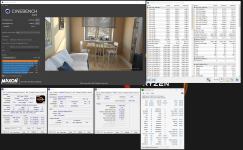

 . A friend of mine got a review sample from AMD, mine runs better
. A friend of mine got a review sample from AMD, mine runs better  , hope your next bios fixes that.
, hope your next bios fixes that.