You are using an out of date browser. It may not display this or other websites correctly.
You should upgrade or use an alternative browser.
You should upgrade or use an alternative browser.
Sky Broadband Unlimited (20Mbps) but getting max 1.7mbps
- Thread starter Sajdood
- Start date
More options
Thread starter's postsAssociate
- Joined
- 8 Sep 2009
- Posts
- 187
Id try in the test socket (if it has one) from whichever u plugged into to get those stats (i presume by the front door as the line is probably entering the front of the house) and re-post the stats.
Then we can compare from the test socket and just into the normal socket front (to see if a filtered faceplate would help)
Then ring sky and tell them you made improvents to your home wiring so you need your line speed increasing or DLM activating again
Then we can compare from the test socket and just into the normal socket front (to see if a filtered faceplate would help)
Then ring sky and tell them you made improvents to your home wiring so you need your line speed increasing or DLM activating again
Id try in the test socket (if it has one) from whichever u plugged into to get those stats (i presume by the front door as the line is probably entering the front of the house) and re-post the stats.
Then we can compare from the test socket and just into the normal socket front (to see if a filtered faceplate would help)
Then ring sky and tell them you made improvents to your home wiring so you need your line speed increasing or DLM activating again
What he said

There is no test socket, I opened it up and all I saw was a bunch of cables :\
It's in the master socket (i think). This socket has a cable that goes out of the house anda nother one that goes towards the inside of the house
By the way, can anyone tell me what noise margin is? D:
What phone socket was that in?
That is a much better connection, your SNR has majorly increased, if you leave it it should increase. Or you might have to ring sky and ask them to increase the speed.
It's in the master socket (i think). This socket has a cable that goes out of the house anda nother one that goes towards the inside of the house
By the way, can anyone tell me what noise margin is? D:
Last edited:
I guess that's the master then, but because it's not a proper NTE5 you have no way to isolate the internal wiring. I'm guessing someone messed around with it after BT had installed it.
Do you have a digital camera, that would make the whole thing a lot easier.
The master, if properly installed, looks like this:
http://en.wikipedia.org/wiki/British_telephone_sockets#New_style:_Removable_plate_.28NTE5.29
Do you have a digital camera, that would make the whole thing a lot easier.
The master, if properly installed, looks like this:
http://en.wikipedia.org/wiki/British_telephone_sockets#New_style:_Removable_plate_.28NTE5.29
I guess that's the master then, but because it's not a proper NTE5 you have no way to isolate the internal wiring. I'm guessing someone messed around with it after BT had installed it.
Do you have a digital camera, that would make the whole thing a lot easier.
The master, if properly installed, looks like this:
http://en.wikipedia.org/wiki/British_telephone_sockets#New_style:_Removable_plate_.28NTE5.29
Mine looks more like the old style, except I cant tell if there's a T logo on it because my mum covered it up with tape because the faceplate kept coming off like 5 years ago
Well either way we've worked out there's a problem with your internal phone wiring (probably far too much of it if you have 17 sockets). Have you tried disconnecting the ring wire?
don't think my parents would let me do that lol
btw:
This is the statistics of my router when its plugged into my computer/socket behind the pc table
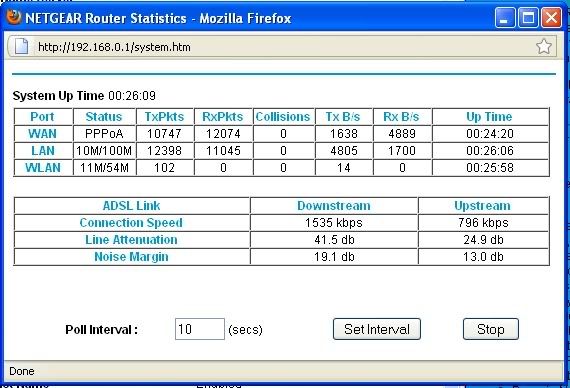
Not much change from the master socket? :|
Last edited:
I experienced the same when I connected up directly to the master socket where the speeds remain the same too. You should easily see a 6/7Meg+ connection on your 41db line, mine is 45db and i'm currently connected at 6Meg.
Liam
Liam
Again, you either want this problem fixed or you don't. If you don't want to follow through with any of the advice being given then you might as well lock the thread and just live with your current speeds.don't think my parents would let me do that lol
Again, you either want this problem fixed or you don't. If you don't want to follow through with any of the advice being given then you might as well lock the thread and just live with your current speeds.
Okay, well I really do want this fixed, but I have to do it in a way that wont like risk damage the phone lines because I didnt even know what a master socket was until a few days ago! D:
Ill leave my router plugged in to the master socket overnight and if there's no difference, you guys will have to tell me what that ring wire looks like + how I remove it

Your current SNR and attenuation would suggest that your line would get roughly 7-9Mb downstream sync - IF you ring Sky and ask them to set you on a 7dB downstream target margin. Get them rung and your issue sorted - wont take more than 10-15 minutes.
Soldato
- Joined
- 14 Oct 2007
- Posts
- 9,376
- Location
- newcastle
Right mate by the looks of it you found the master socket,what you need to do now is STOP unplugging your router and changing sockets.Every time you unplug your router from the socket the DSLAM in the exchange sees that as a droped conection and an ustable line and reduces your line speed and increases your target SNR to compensate thats why your SNR has went from the normal 7 to 19.
At the minute you have two options!
1 leave your router pluged in and untouched for three days you will have to put up with the slow speed, after the three days reboot the router it should sync with the exchange at a higher speed because you havent been messing with the router. Keep doing this every three days till your speed wont get any higher .
2 Phone sky and beg and plead with them to retrain your line,if you get i really nice person they may do this. what they will do then is start the 10 day training period again to find the highest stable sync speed once again leave your router alone,sky are normaly unwilling to do this because it takes time and effort for them to do it.
With your line stats the way they are what you should get is
ADSL(up to 8 meg) sync 3785 and an ip profile of 3kbps
ADSL+/LLU(up to 20meg) sync 10311 and an ip profile of 9125
link to check for yourself http://www2.farina1.com/ADSL/default.aspx
sorry for the long winded post but i hope it helps you
i have also found this wesite also helps and explains a lot http://www.kitz.co.uk/adsl/maxdsl2.htm
At the minute you have two options!
1 leave your router pluged in and untouched for three days you will have to put up with the slow speed, after the three days reboot the router it should sync with the exchange at a higher speed because you havent been messing with the router. Keep doing this every three days till your speed wont get any higher .
2 Phone sky and beg and plead with them to retrain your line,if you get i really nice person they may do this. what they will do then is start the 10 day training period again to find the highest stable sync speed once again leave your router alone,sky are normaly unwilling to do this because it takes time and effort for them to do it.
With your line stats the way they are what you should get is
ADSL(up to 8 meg) sync 3785 and an ip profile of 3kbps
ADSL+/LLU(up to 20meg) sync 10311 and an ip profile of 9125
link to check for yourself http://www2.farina1.com/ADSL/default.aspx
sorry for the long winded post but i hope it helps you
i have also found this wesite also helps and explains a lot http://www.kitz.co.uk/adsl/maxdsl2.htm
Last edited:
Right mate by the looks of it you found the master socket,what you need to do now is STOP unplugging your router and changing sockets.Every time you unplug your router from the socket the DSLAM in the exchange sees that as a droped conection and an ustable line and reduces your line speed and increases your target SNR to compensate thats why your SNR has went from the normal 7 to 19.
At the minute you have two options!
1 leave your router pluged in and untouched for three days you will have to put up with the slow speed, after the three days reboot the router it should sync with the exchange at a higher speed because you havent been messing with the router. Keep doing this every three days till your speed wont get any higher .
2 Phone sky and beg and plead with them to retrain your line,if you get i really nice person they may do this. what they will do then is start the 10 day training period again to find the highest stable sync speed once again leave your router alone,sky are normaly unwilling to do this because it takes time and effort for them to do it.
With your line stats the way they are what you should get is
ADSL(up to 8 meg) sync 3785 and an ip profile of 3kbps
ADSL+/LLU(up to 20meg) sync 10311 and an ip profile of 9125
link to check for yourself http://www2.farina1.com/ADSL/default.aspx
sorry for the long winded post but i hope it helps you
i have also found this wesite also helps and explains a lot http://www.kitz.co.uk/adsl/maxdsl2.htm
Thanks a lot, ill try this! Also, my Noise Margin or whatever its called is back up to 18.9
Edit: Ugh....
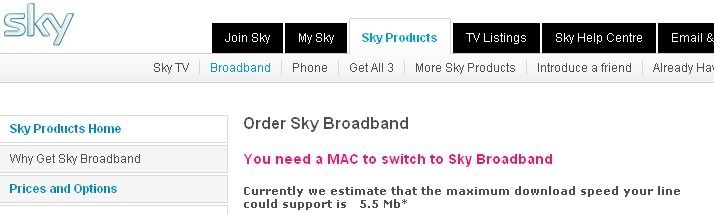
Last edited:
Leave your router in its current socket and ring Sky, get them to set the target SNR margin to 7dB and that will give you a nice sync speed with good line stability. You can always ring them to change it up (stability > sync speed) if you have any issues - a simple phone call is all thats required.
Soldato
- Joined
- 14 Oct 2007
- Posts
- 9,376
- Location
- newcastle
Sky will not just set a target SNR just like that.Only the tier3 support center can do that and it will take 3 days to get through to them,you have to phone up tier1 then the problem will be esclated to tier2 and so on.What tier3 will most likey say is "plug the router into the master socket and let the line stablise its self over a few days",thats why i said hope and pray that you get a nice understanding person on the phone who might start your ten day training over again?
FYI sky setting a target snr to 7 will not automaticly resink your line to a better/faster speed,the DSLAM and the DLM will still take a few days to adjust your line one it registers that it is stable.
Take my line for instance, since the storms and wind a few weeks ago it has taken two weeks for my sync speed to go from 2272 to 3264 there was no hurring it up i just had to put up with it.
FYI sky setting a target snr to 7 will not automaticly resink your line to a better/faster speed,the DSLAM and the DLM will still take a few days to adjust your line one it registers that it is stable.
Take my line for instance, since the storms and wind a few weeks ago it has taken two weeks for my sync speed to go from 2272 to 3264 there was no hurring it up i just had to put up with it.
Sky will not just set a target SNR just like that.Only the tier3 support center can do that and it will take 3 days to get through to them,you have to phone up tier1 then the problem will be esclated to tier2 and so on.What tier3 will most likey say is "plug the router into the master socket and let the line stablise its self over a few days",thats why i said hope and pray that you get a nice understanding person on the phone who might start your ten day training over again?
FYI sky setting a target snr to 7 will not automaticly resink your line to a better/faster speed,the DSLAM and the DLM will still take a few days to adjust your line one it registers that it is stable.
Take my line for instance, since the storms and wind a few weeks ago it has taken two weeks for my sync speed to go from 2272 to 3264 there was no hurring it up i just had to put up with it.
Ive spoken to Sky before on behalf of a customer and got the target SNR margin changed over the phone, router resynced and no further issues - no need for the three day palava, so unless a policy at Sky has changed recently theres no reason why it cant be done quickly. I used the work at a large ISP with LLU equipment and using the tools we had we could also change target SNR margin on demand.

