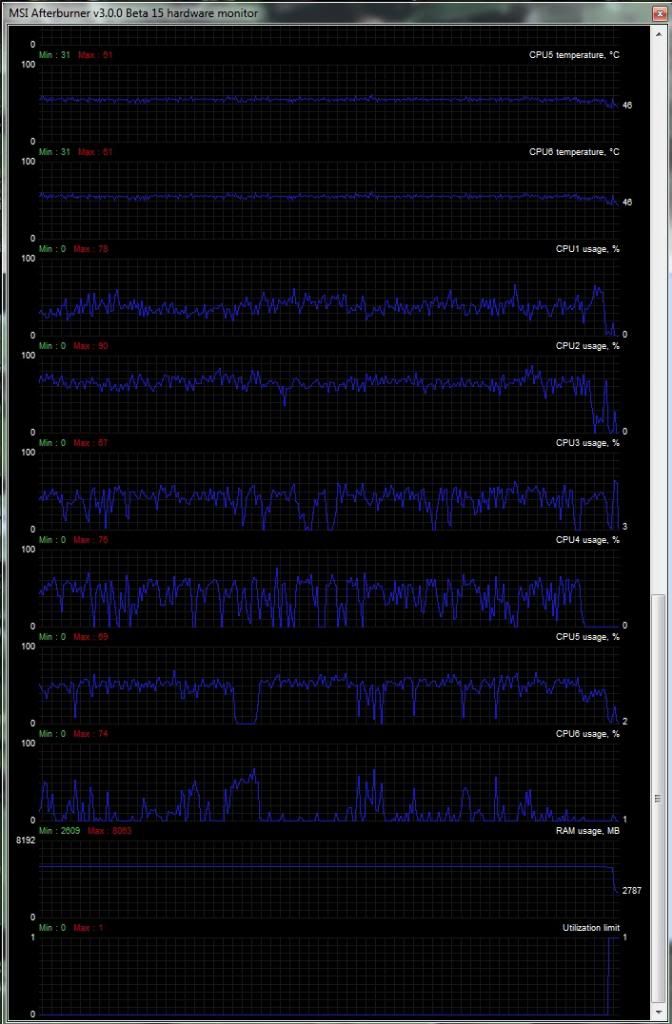Right guys been reading past few pages of this thread and this is what I think is what we are saying
1. If gaming at 1080P and you have 2GB of VRAM you can set to Ultra but have MSAA at 2X
2. This game is more CPU intensive than BF3 and so older quad core CPU's are struggling e.g. i5 750
3. If you want to game at resolutions higher than 1080P you need more than 2GB of VRAM
Personally I'm playing at 1080P with everything on High with MSAA at 2X. GPUZ shows 1899MB of VRAM being used. The game runs at an average of 48fps which isn't good enough for me, I demand a solid 60fps. Now Im thinking shall I wait for retail before I go out and upgrade my CPU/Mobo?
Looks to me as though 1600p is ok for 2gb cards though you may run in to trouble if you add 4xmsaa
To be honest though, i'm not 100% convinced. I want to see more benchmarks first.