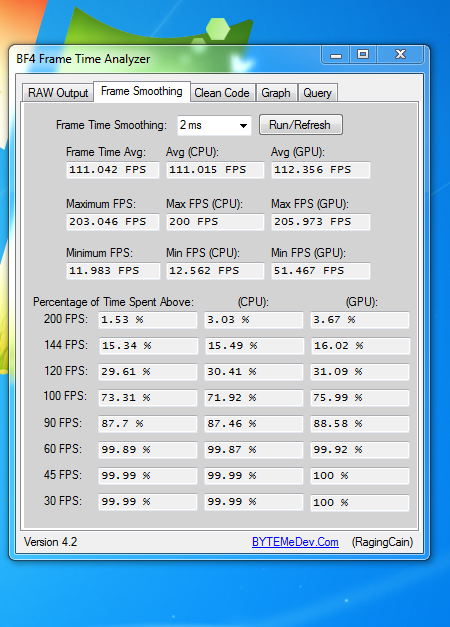Permabanned
- Joined
- 8 Jan 2010
- Posts
- 10,263
- Location
- UK
Can't remember where I read someone who was having CPU spikes so I'll lob this in here:
http://answers.ea.com/t5/Battlefiel...emoryleak-PC-only-updated-May-13/td-p/1951455
Could it be a memory leak issue?
http://answers.ea.com/t5/Battlefiel...emoryleak-PC-only-updated-May-13/td-p/1951455
Could it be a memory leak issue?