Wrong thread, but I'm not sure eitherActually I want to check I am updated properly, how the hell do you check game version in game lol, it does not show you like other games do!
Anyone check their .exe version? Mine says
My EA App said there was an update, so I assumed that was the new update but it downloaded way too fast to be over 1GB so wondering if it was just something else.
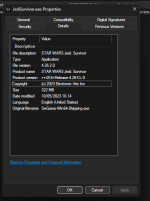
You are using an out of date browser. It may not display this or other websites correctly.
You should upgrade or use an alternative browser.
You should upgrade or use an alternative browser.
The Last of Us Remake | March 28th 2023
- Thread starter mrk
- Start date
More options
Thread starter's postsOops!
It plays fine. Need to tweak the sensitivity for aiming but it's pretty sweet. I've hit some nice one taps with the revolver / pistolHow does this play on M&K?
Never got on with the original after retiring from consoles 15 years ago

I read a comment saying the lack of AA in DLSS is a bug wirth the sharpening slider. If you set the slider to 0, then DLSS AA kicks in correctly with the nvidia sharpening (NIS) applied which is as we know, superior to old DLSS sharpening and ingame sharpening. I will try this later to confirm.
I read a comment saying the lack of AA in DLSS is a bug wirth the sharpening slider. If you set the slider to 0, then DLSS AA kicks in correctly with the nvidia sharpening (NIS) applied which is as we know, superior to old DLSS sharpening and ingame sharpening. I will try this later to confirm.
I've been saying this for ages now

I wouldn't say the AA is fixed entirely though but definitely 0 sharpness looks much better, dlss has and any upscaling has always looked horrible with sharpening applied.
Just tried and when you pixel peep it's still there, but it's much better at 0 yeah. When you toggle without restarting the game it has a different better result though too. The default DLSS sharpening used to be 35 before, it's 35 for FSR too, I noticed now that toggling between them all that the game defaults DLSS to 0 now since the patch.
Last edited:
I found the latest patch to be rock solid stable too. First 8 hours of the game, on older versions, I had about 6 crash to desktops - I finished the last 3/4 hours of the main story yesterday with the latest patch and Nvidia drivers and didn't have a single crash, seemed smoother too.
Associate
Bought this the other day after reading about the latest patch fixing the game,but it's been pretty poor so far on my 6800XT.I'm on 4k ultra,FSR 2 quality,and I'm getting stuttering when I turn sometimes,my cpu is 86-90 degrees, and the frames keep dropping from 60fps to the 50s/high 40s
Soldato
Anyone else find the sound really low? I have to play with headphones on to hear it properly
Yeh, I have to whack my speakers up for this game.
Set the dynamic range to Midnight if you want louder volume. For some reason, this and some others that also have a dynamic range option in audio settings have really low volume if you set the mode to anything but Midnight. I think they assume you have surround sound speakers and stuff and are then boosting the sound via a dedicated DAC or something even if you set the speaker mode to stereo because you have 2 speakers.
Bought this the other day after reading about the latest patch fixing the game,but it's been pretty poor so far on my 6800XT.I'm on 4k ultra,FSR 2 quality,and I'm getting stuttering when I turn sometimes,my cpu is 86-90 degrees, and the frames keep dropping from 60fps to the 50s/high 40s
What's the CPU ? And ram ?
Associate
The cpu is 5600,I don't know what the ram is,I got it in a pre biult from palicomp,but it's 16GBWhat's the CPU ? And ram ?
I was playing more today and the cpu went to 92 degrees and stayed around 90
Associate
The next one looks even better even though it was built for the PS4,it's going to look amazing on PCCompleted this today brilliant game and visually impressive , looking forward to the next one
Associate
I still get huge drops in FPS down to like 15-20 fps quite regularly, when its not doing that it runs great even at Ultra. Really annoying. Does anyone know where the shader cache is located ? May have to delete mine and cache everything again.
Last edited:
The cpu is 5600,I don't know what the ram is,I got it in a pre biult from palicomp,but it's 16GB
I was playing more today and the cpu went to 92 degrees and stayed around 90
That CPU temp is high it's probably throttling , also look at the CPU utilisation, being pre built looked like they cheap out on the CPU cooler / case air flow ?
Last edited:

