You are using an out of date browser. It may not display this or other websites correctly.
You should upgrade or use an alternative browser.
You should upgrade or use an alternative browser.
*** The Official HTC Desire (Bravo) Thread! ***
- Thread starter SteveOBHave
- Start date
More options
Thread starter's postsAssociate
- Joined
- 20 Sep 2008
- Posts
- 799
- Location
- Yeno that place
What does the phone show up as in device manager?
Should look like this
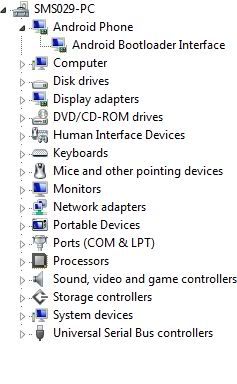
If it shows up as something else you need the different USB drivers which I have if you need them
It shows up like that Brad, all the previous sections went smoothly, just not the CWM SD mount section :S
Ill double check now again just to make sure
Associate
- Joined
- 20 Sep 2008
- Posts
- 799
- Location
- Yeno that place
Ok, its exactally the same as yours to start.
The Hboot shows S-Off and the android in the device manager.
Then when i go to recovery, within the CWM, the device manager changes from
Android Bootloader interface to My HTC
When i select Mounts and Storage it goes to a screen saying revolutionary and nothing happens, if i press the power button it brings me back to the CWM screen :S
The Hboot shows S-Off and the android in the device manager.
Then when i go to recovery, within the CWM, the device manager changes from
Android Bootloader interface to My HTC
When i select Mounts and Storage it goes to a screen saying revolutionary and nothing happens, if i press the power button it brings me back to the CWM screen :S
Ok, its exactally the same as yours to start.
The Hboot shows S-Off and the android in the device manager.
Then when i go to recovery, within the CWM, the device manager changes from
Android Bootloader interface to My HTC
When i select Mounts and Storage it goes to a screen saying revolutionary and nothing happens, if i press the power button it brings me back to the CWM screen :S
Have you got HTC sync installed?
Associate
- Joined
- 20 Sep 2008
- Posts
- 799
- Location
- Yeno that place
Nope uninstalled, one of the first steps i took
Associate
- Joined
- 20 Sep 2008
- Posts
- 799
- Location
- Yeno that place
Done that, app forces close when trying to do this.
Ive messed sumthing up i think, ive gained S-OFF, but my Hboot version is 6.93.1002
It shows Android device in device manager, but still when i use the CWM it shows My HTC
in the device manager instead of the other thing.
I may need to start from the start.
Ive messed sumthing up i think, ive gained S-OFF, but my Hboot version is 6.93.1002
It shows Android device in device manager, but still when i use the CWM it shows My HTC
in the device manager instead of the other thing.
I may need to start from the start.
Associate
- Joined
- 20 Sep 2008
- Posts
- 799
- Location
- Yeno that place
Just tried the official bootloader unlock, get to the last part, where im using the command prompt to get the bootloader code, and all im getting is a command prompt error.
I think im doomed to stay with a stock rom lmao
I think im doomed to stay with a stock rom lmao
Just tried the official bootloader unlock, get to the last part, where im using the command prompt to get the bootloader code, and all im getting is a command prompt error.
I think im doomed to stay with a stock rom lmao
tbh im pretty useless at explaining
 its been so long since I did mine i forgot now its much easier to do when you have it sat in front of you, having said that my brother got a replacement one a couple of months ago and I did that no problem......
its been so long since I did mine i forgot now its much easier to do when you have it sat in front of you, having said that my brother got a replacement one a couple of months ago and I did that no problem......I'm getting a hankering to try out ICS, anyone else tried it? What's the best ROM?
Ive tried savnoids one, it was pretty good, was an early one that I tried and it didnt have the working camcorder, got fed up of flashing daily
 so will wait for a better/ fuller one to come along before I try again
so will wait for a better/ fuller one to come along before I try againAssociate
- Joined
- 20 Sep 2008
- Posts
- 799
- Location
- Yeno that place
Right so far ive tried,
Clockwork Mod
HTC official bootloader
Gingerbreak
All giving errors before the final stage or not running at all.
Think this would have been much easier if i didnt update to 2.3.3 ladt week lol.
Ill try another few tutorials and see how i get on.
Clockwork Mod
HTC official bootloader
Gingerbreak
All giving errors before the final stage or not running at all.
Think this would have been much easier if i didnt update to 2.3.3 ladt week lol.
Ill try another few tutorials and see how i get on.
Associate
- Joined
- 20 Sep 2008
- Posts
- 799
- Location
- Yeno that place
Yeooooo, Im now S-OFF and Rooted.
Stupidly i was doing the CWM assuming i was 20000, but after a terminal command i seen i was 40000 so followed the amon ra tutorial.
a lot easier that i thought. Now onto picking a rom thats gonna make my dated desire look better.
Stupidly i was doing the CWM assuming i was 20000, but after a terminal command i seen i was 40000 so followed the amon ra tutorial.
a lot easier that i thought. Now onto picking a rom thats gonna make my dated desire look better.
Your going to also need androidsdk installed so you can adb the hboot files across.
Isn't that going to cause me the same problems if I don't change the partition sizes? Do I need to install CM7 itself to get the partition sizes right, then change the hboot, then install runnymede?
Associate
- Joined
- 20 Sep 2008
- Posts
- 799
- Location
- Yeno that place
Just installed Runnymede special edition 3.5 sense. Working really well, with no lag.
Associate
- Joined
- 20 Sep 2008
- Posts
- 799
- Location
- Yeno that place
Right so as this is my first Rom I've ever installed, what's the story with the partitions in my sd card, do I need to keep it like that? Or will a format not harm my Rom install?

