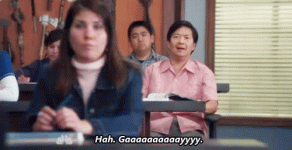You are using an out of date browser. It may not display this or other websites correctly.
You should upgrade or use an alternative browser.
You should upgrade or use an alternative browser.
*** The Official Xbox One Thread ***
- Thread starter peahead
- Start date
More options
Thread starter's postsxbox one doesn't support USB headsets?
wtf is up with that? why does it have so many usb ports?
cannot believe you need a wire from the controller. not a huge issue but shocked they don't support usb headsets.
I don't have enough USB ports

1 For USB TV Tuner, 1 for HDD and the one on the side needed a hub for spare wire controller and charger. Imagine if I had USB Headset too

Soldato
xbox one doesn't support USB headsets?
wtf is up with that? why does it have so many usb ports?
cannot believe you need a wire from the controller. not a huge issue but shocked they don't support usb headsets.
The entire headset and party thing on the Xbone is pathetic, I get so annoyed every time I use it. Hopefully the next update will address some of the issues, how MS managed to get this so wrong after the 360 is beyond me, I just find doing what should be simple tasks so frustrating.
Caporegime
Can anybody tell me if a 360 headset will work with the new controller if I simply bought a cheapo, standard 3.5mm male to 2.5mm female adapter?
Like this,
http://www.ebay.co.uk/itm/3-5mm-Jack-Male-to-2-5mm-Female-Adapter-Headphone-Audio-/271176094439?hash=item3f235ad2e7:g:syEAAOxyGqZSaEOQ
Or could anyone suggest an alternative other than buying a new headset or paying £20 for the official Microsoft adapter?
you need to make sure your adpater has the necessary poles to cover both the left right audio channels and the mic. Most cheapo adapaters only support left right audio like the one you linked above. Notice how it only has 2 black lines ? you need one with 3.
Very difficult to buy over ebay with most people using stock photos and you never really know what you're buying.
If you buy the official headset adapater it comes with one included.
Caporegime
- Joined
- 21 Jun 2006
- Posts
- 38,367
hmmmmmm my 2015 astro mixamp doesn't work with USB.
also the official instructions say nothing about xb1 on them which is a bit worrying.
i got it working but it doesn't support plug and play usb i'm afraid.
e.g. on the ps4 i connect an optical lead for surround sound (dolby digital) and then connect USB for power and voice chat.
on the xb1 i connect and optical lead for surround sound, usb for power and then a chat cable from the controller too into the mixamp.
which means plug and play usb like the ps4 isn't supported. it doesn't detect my mixamp as a headset so requires the chat cable.
also the official instructions say nothing about xb1 on them which is a bit worrying.
i got it working but it doesn't support plug and play usb i'm afraid.
e.g. on the ps4 i connect an optical lead for surround sound (dolby digital) and then connect USB for power and voice chat.
on the xb1 i connect and optical lead for surround sound, usb for power and then a chat cable from the controller too into the mixamp.
which means plug and play usb like the ps4 isn't supported. it doesn't detect my mixamp as a headset so requires the chat cable.
which means plug and play usb like the ps4 isn't supported. it doesn't detect my mixamp as a headset so requires the chat cable.
It is supported, but not on your mixamp. You need the Astro TR mixamp (white) specifically for XB1 if you wan't USB voice/chat.
Soldato
Where did you get the skin from. I need something to hide the multitude of scratches
Caporegime
It is supported, but not on your mixamp. You need the Astro TR mixamp (white) specifically for XB1 if you wan't USB voice/chat.
This
I've got the Mix amp TR and it works without the need for a chat adapater or a chat cable it just works through USB like PS4. 2015 Mixamp needs a chat adapter or one of the new controllers that don't need it.
You can also use this 3.5mm to 2.5mm cable instead of buying an adapter if you have interchangeable cables
http://www.amazon.co.uk/Turtle-Beach-PlayStation-Headset-Compatibility/dp/B00HS5FETM
I've got mixed impressions so far.
Lots of good points but
i) i've had people comment my chat sounds like i'm talking through a pillow. Astro forums point to tweaking the settings in the control centre to set chat to "streaming" which removes the noise gate and apparently makes chat clearer
II) the USB functionality seems to be a bit hit and miss. I've used it 3 days now and each time I've switched it on i've had issues with it not working and had to fiddle around switching stuff on and off to get it to work. Suspect its early days here and firmware improvements will make this better.
I think the trick is also to switch the XB1 on, let it boot up, then switch the mixamp TR on and let it detect and assign. I think some of the problems I'm having is the mixamp being switched on before I switch the xbox on. Will try that tonight and see if it gets any easier.
Last edited:
Caporegime
- Joined
- 21 Jun 2006
- Posts
- 38,367
it took me about 20 mins to sort the mixamp out.
i've got a new controller but USB plug and play isn't supported if a pc and ps4 can detect it but a xb1 can't.
that isn't plug and play.
also i'm not buying a £100 mixamp just to use on 1 console when the current one works on both with the use of a £5 cable.
i just need to buy another optical and usb lead now so i don't need to unplug them to swap between consoles.
i've got a new controller but USB plug and play isn't supported if a pc and ps4 can detect it but a xb1 can't.
that isn't plug and play.
also i'm not buying a £100 mixamp just to use on 1 console when the current one works on both with the use of a £5 cable.
i just need to buy another optical and usb lead now so i don't need to unplug them to swap between consoles.
Soldato
- Joined
- 18 Oct 2002
- Posts
- 8,920
Decided to try out a Skin to see hwo it would look, not sure on it to be honest...was maddening to fit on exactly.

I bet applying that was fun
Does the skin hide dust better than the glossy surface?
I own a pair of Chinchillas and the dusting is never ending but to have to dust daily is just a little crazy now.
Yea it would. It's a matt finish and covers all the glossy parts.
I bet applying that was fun
Some frustration but not horrendous or anything. Though if you don't get it on accurately it would be an ocd nightmare.
Caporegime
- Joined
- 12 Mar 2009
- Posts
- 26,776
Caporegime
- Joined
- 12 Mar 2009
- Posts
- 26,776
They don't have opposable thumbs so must be playing Kinect games.