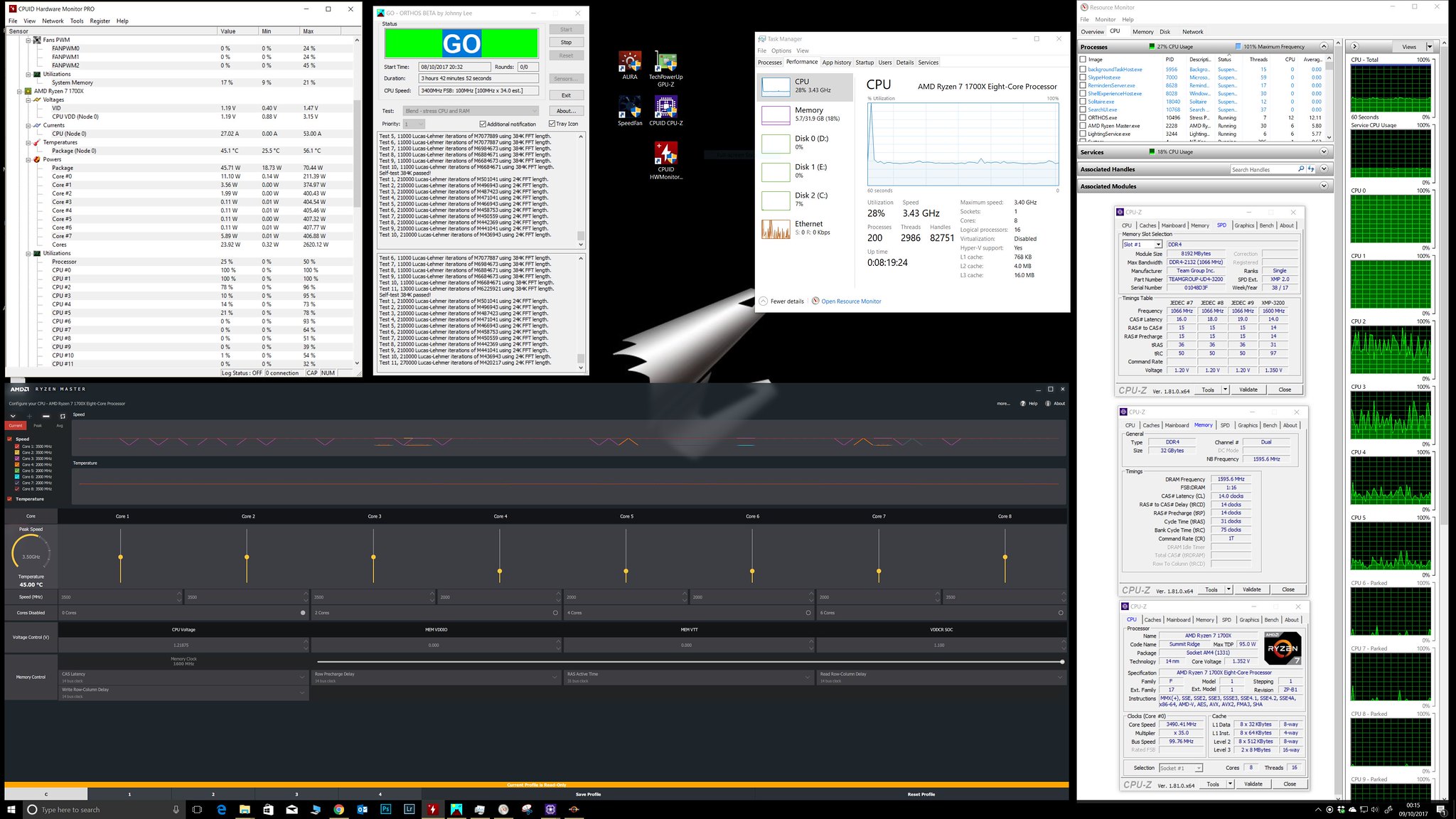Do you think a system rebooting before bios a few times then starting at a lower speed is a sign of low voltage?
It is a memory training failure and the most common headache on ryzen. Can be caused by voltage being too low or too high on both DRAM and SOC as well as frequency too high or timings too tight. Takes a lot of patience to get past it.



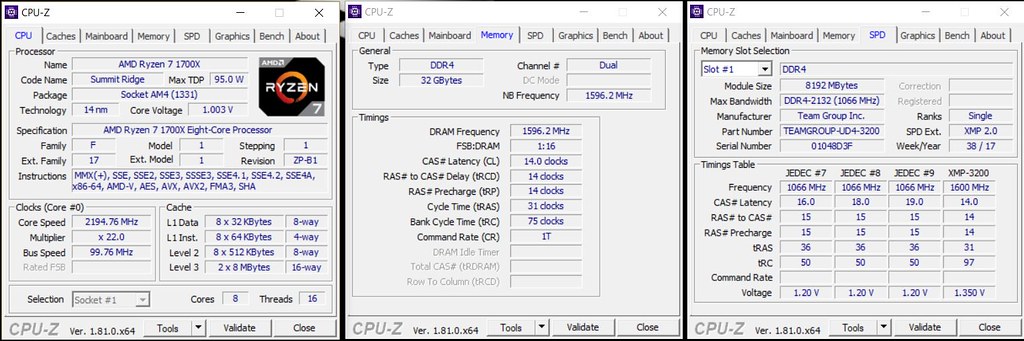 CPU-Z
CPU-Z