I'm still waiting for Gigabyte to fix the ACPI issues with the GA-686BX Pentium 2 board I bought back in 1998. And yes I'm still sore about it 13 years on after the board has long since been recycled 
Still, it's good to see support reps on the forums! :thumbup:

Still, it's good to see support reps on the forums! :thumbup:


 Not this year!
Not this year! 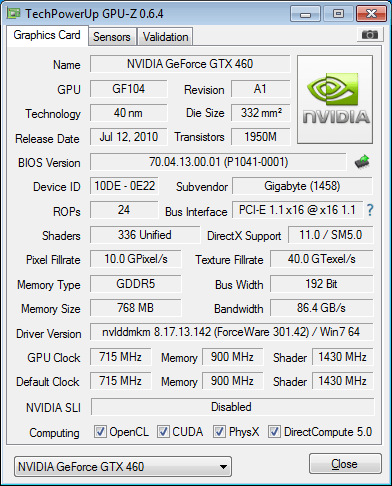
 (Also, SATA port placement limits the size of VGA you can fit)
(Also, SATA port placement limits the size of VGA you can fit)
