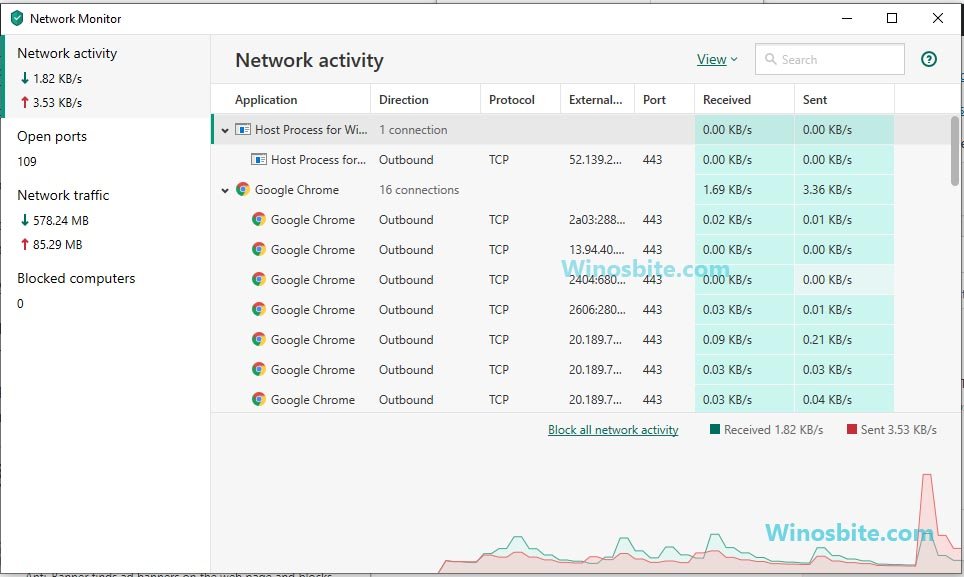Your post did not made any sense.
Me and everybody was in disbelief why on earth you and anyone would use Windows 7 in 2022, it very old OS which is nearly 13 years old. All the latest games over the last year like The Medium, Little Nightmares II, Metro Exodus Enhanced Edition, Resident Evil Village, Ghosts 'n Goblins Resurrection, Deathloop, F.I.S.T.: Forged In Shadow Torch, Far Cry 6, Marvel's Guardians of the Galaxy, Age of Empires IV, Call of Duty: Vanguard, Forza Horizon 5, Sherlock Holmes Chapter One, Battlefield 2042, Final Fantasy VII Remake Intergrade, Resident Evil Re:Verse, Company of Heroes 3, Monster Hunter Rise etc did not worked on Windows 7. Also Ray Tracing, DLSS, FSR, HDR did not worked on Windows 7 because it lacked all new features like DirectStorage etc. Accorded to Steam hardware survey December 2021 survey 85.06% run Windows 10, 10.55% run Windows 11 and 3.57% run Windows 7. Star Trek Online will drop Windows 7 support next month and soon games clients like Steam, Epic Games, Origin, GOG etc, Internet browsers and anti-virus software will drop Windows 7 support. AMD, Nvidia and Intel GPUs had dropped Windows 7 driver support. The same thing been happened to Windows 95, 98, 98 SE, NT 4.0, Me, 2000, XP and Vista, all these old OSes are no longer able to download and install games because of security vulnerabilities.
Back in 2001 when it come to just working and getting down to business Windows XP was superior to Windows 95, 98, 98 SE, NT 4.0, Me and 2000 in every way, it was far easier to used XPLite to cut the bloat out of and be done with it. The same thing with Windows Vista, 7, 8, 8.1, 10 and 11 with NTLite or any other debloat tools. Back in 2009 when it come to just working and getting down to business Windows Vista was been very stable and had no single BSOD since first day back in 2006 but Windows 7 was been very unstable on every machines caused Memory Management BSODs and searchindexer.exe caused 100% CPU usage every few days, Windows 7 was far the worst OS I been used, none of Windows updates fixed it and been tried debloat tools to stripped everything to bare minimum but Windows 7 still crashed with Memory Management BSODs and searchindexer.exe caused 100% CPU usage. I cant get Windows 7 working and getting down to business, it was absolutely been nightmare. When Windows 8 first beta leaked, thankfully I was able to getting it working and getting to business, Windows 8 was superior to Windows 7 and Vista in every way, Windows 8 RTM and 8.1 not had a single BSOD.
Over the last 7 years since beta tested Windows 10, it was very good OS that last longer than any version when it come to just working and getting down to business Windows 10 was superior to 7, 8 and 8.1 in every way with no single BSODs in 7 years. AMAZING!!!
Over the last 7 months since beta tested Windows 11, I now used Windows 11 everyday when it come to just working and getting down to business I found Windows 11 superior to Windows 10, 8.1, 8 and 7 in every way. Start Menu and Settings opened instantly on all 6 devices, I was able to find things I need on Start Menu in 1 sec compared to Windows 10 took about 10 to 15 secs to find things I need in Start Menu and Windows 10 settings took 5 secs to loaded. The new Microsoft Store app is much better than old app and it downloaded and installed apps much faster than old app. Now it can run subsystem for Linux with GUI apps and subsystem for Android to run android apps and games. Interesting I found Windows 11 very respnded and very snappy on Surface Pro 6 with Core i5-8250U and 16GB RAM, 15 years old Dell laptop with Core 2 Duo T7200 CPU and 2GB RAM, 8 years old Linx 10 with Atom Z3735F CPU and 2GB RAM. it ran much better than Windows 10. Still got no single BSODs