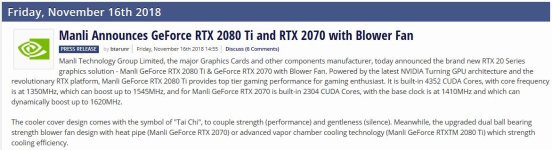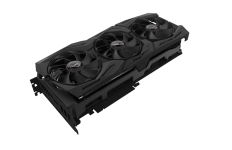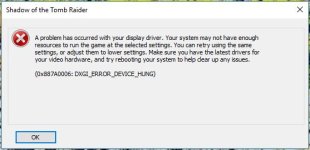Associate
They are not the maximum settings but they are what the bench uses on the Highest quality level.
The reason I used them is so I could compare the results to the cards in the normal bench thread that don't use DLSS.
https://forums.overclockers.co.uk/threads/final-fantasy-xv-bench.18810408/
@2160p the Titan V is the fastest card using normal settings and I wanted to know how much quicker a 2080 Ti would be using DLSS.
Yes, it seems bloody fast, I just wonder if those default custom settings are the same with "High Quality" settings.
They doesn't seem to me, at least on High and some On's would seem more appropriate.